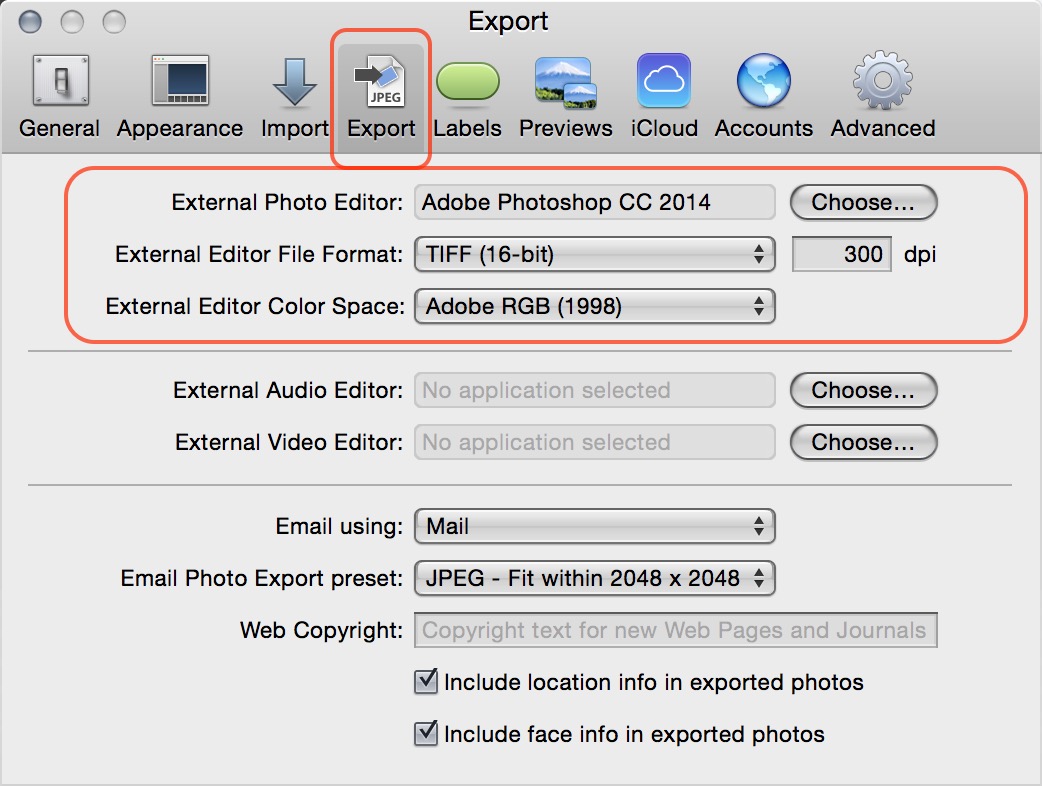Living Earth Desktop's Potentially Dangerous Conflict with Aperture
By Tom Wolski
December 12, 2014 - 9:00pm
An Improved Starting Point For Fuji X Series RAW Images in OS X
December 3, 2014 - 9:00pm
Digital Camera RAW Update 6.01 for Aperture 3 and iPhoto ’11
By PhotoJoseph
November 21, 2014 - 9:00pm
Unsupported Image Format Error in Externally Edited Photos Fix
By PhotoJoseph
November 19, 2014 - 9:00pm
The Aperture 3 "Open in Editor" Options—TIF vs PSD, 8-bit vs 16-bit, sRGB vs Adobe RGB, and TIF Compression Options
By PhotoJoseph
October 30, 2014 - 8:00pm