Reaction to Updated Aperture
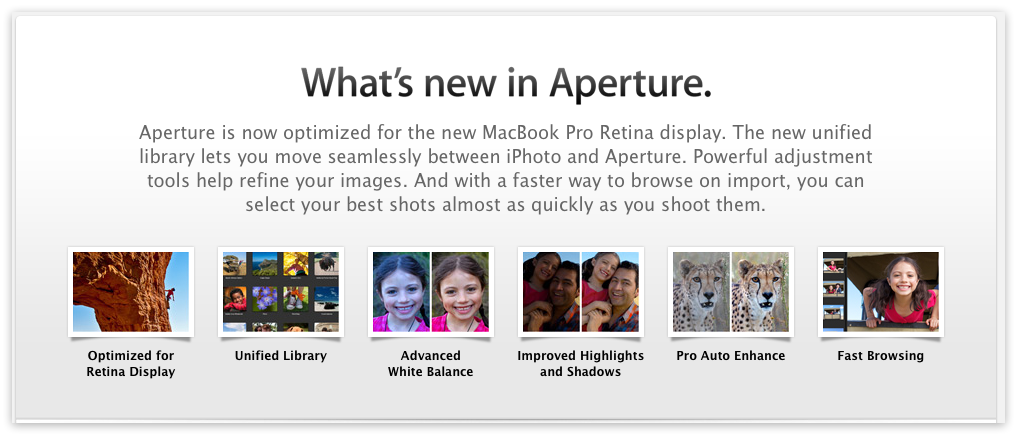 Source: http://www.apple.com/aperture/whats-new.html#library
Source: http://www.apple.com/aperture/whats-new.html#library
First off, this doesn’t appear to be Aperture 4, but nonetheless is a significant update.
Optimized for Retina Display
This is great for the lucky ones that are going to buy a new MacBookPro. I’m not one of those. I have a very new MBP that will have to last me for a few more years. Having said that, I’m very curious to see how photos look. I expect it will be magnificent.
Unified Library
I’m sure this will be a very big deal for a lot of users. I’ve been with Aperture since the beginning so I rarely use iPhoto. I see myself using this when I want order Christmas cards. In fact, this feature may just provoke me to use iPhoto for that sort of thing more often.
Advanced White Balance
I’ve been wanting brushable white balance since brushes were introduced. This alone is a huge improvement and I look forward to experimenting with the three other white balance modes; Skin Tone, Natural Gray; and Temperature and Tint. More is better!
Improved Highlights and Shadows
I’ve always loved the way Highlights and Shadows adjustments worked in Aperture. I can’t imagine it being much better. I can’t wait to push the limits with this tool. It’s smart of them to make it work with the extended range data. That alone will make it better.
Professional Auto Enhance
The word “professional” is curious choice. I always think of professional features as being manual instead of auto. I guess we have a bonfide jumbo shrip oxymoron here. In the end, I don’t care what it called. But I do care about what it does. I like the idea of hitting an auto enhance button to see where it takes it and then tweaking it from there. This could be a huge time saver…if it works.
Fast Browsing
I’ll be the judge of what’s fast. If it’s faster, that’s better. I’ll never complain about something being faster. The one question I have about this is if jpegs will load faster. Aperture does a really good job of rendering the embedded jpeg previews in RAW files, but it has a harder time rendering full size jpegs. A good bit of the sports I shoot is in jpeg due to camera buffer performance and storage space. I hope full size jpegs load faster as well.
Not Mentioned
I’m curious if there are small features that aren’t mentioned. I wouldn’t be surprised if all the sudden we notice camera locked (tagged) images appear as flagged. I wouldn’t be surprised if we discover we can color code projects, etc.
I wouldn’t be surprised if we noticed improved RAW processing and noise reduction.
We’ll let you know as soon as we get our hands on it!
More like this
- Tip
- Tip
- Tip
- Tip
- Tip

Comments
on June 12, 2012 - 5:27am
hmmm….somewhat encouraging here. I caught a post over the weekend that Apple was looking for a manager to head up its Aperture division, indicating that they’re not giving up on their “pro” applications.
I’ve been trying to really like Lightroom 4 (the Develop module has some very good options), but the overall setup is just…messy. No flow to it. This gives me the encouragement that Apple is on the right track and will compete with Lightroom’s latest features.
on June 12, 2012 - 5:52am
Thomas,
I did bit the bullet today and ordered the new 15” MacBook Pro with the Retina Display.
The current MacBook Pro I have is nearly 4 years old so it was time.
The Specs:
15-inch: 2.6 GHz Retina display
• 2.6GHz quad-core Intel Core i7
• Turbo Boost up to 3.6GHz
• 16GB 1600MHz memory
• 512GB flash storage
• Intel HD Graphics 4000
• NVIDIA GeForce GT 650M with 1GB of GDDR5 memory
• Built-in battery (7 hours)
Aperture is supposed to be otimized to run with the new Retina Display.
It is going to be interesting to see how well it works.
I understand that Adobe is already working on an upgrade for some of their software to be comparable with the Retina Display.
Should arrive early next week. Once I am able to test Aperture with the new MacBook Pro with the Retina Display I will post results.
UPDATE: Just received word from Apple that the exspected delivery date will be June 21st. So looks like next week. I am sure Apple is getting hammered.
Stu
Stuart
Website: http://www.stuartonline.com
Google+: https://plus.google.com/+StuartSchaefer/
on June 12, 2012 - 5:57am
Projects / Albums etc in the Inspector are all grey. Just horrible and massively impractical. Can’t see any mention of my iPhoto library (which is a good thing).
Very unimpressed so far and getting more so by the minute.
on June 12, 2012 - 6:09am
Interested in the view of Joseph et al on this feature of the
Aperture update: “Minor terminology changes, including “Original” instead of “Master” and “Info” instead of “Metadata””
Are these not major changes in how we think about the architecture of Aperture? At least Master? At least changing Master to Original? Or will we just get used to it?
on June 12, 2012 - 6:28am
The only thing I care about is that the color issue gets fixed - have not had time to test it yet but the last update that listed the issue as fixed does not fix it - until this happens Aperture is virtually useless as a professional tool…
http://photo.rwboyer.com/2012/05/15/Aperture3-color-management-issue/
RB
on June 12, 2012 - 6:32am
Rob: Perhaps you should test it and let us know.
on June 12, 2012 - 6:51am
I think the “Masters” to “Originals” change is due to the library unification with iPhoto. If I recall correctly, iPhoto uses “Originals”. Probably the same reason for “Info”.
Thomas
on June 12, 2012 - 7:44am
Have not played with the update too much yet. It is still processing the thumbs as we speak. I have noticed a few changes though.
1 - Right (control) clicking on a photo now has a “Share” menu option to quickly share images.
2 - Under Import in the prefs you have the option to switch from the new RAW embedded previews back to the standard previews.
3 - The font that lists the areas in the library (Projects, Web, Albums, etc.) seems a bit bigger and also to be a dif font.
4- The Vignette adjustments seems to also “Devignette” as well now. You can slide the slider into the negatives to lighten the vignette.
5 - The straighten tool no longer confins you the crop. When you straighten it will rotate the image to correspond. Feels like a mix of the old way and the newer update we had a while back.
6- Revert to original is now a button below the adjustment bricks.
I’m seeing a lot of other little GUI tweaks, but those are the bigger things I have noticed so for.
on June 12, 2012 - 11:33am
Thomas Emmerich: thank you. But consider these 2 excerpts from APPLE SUPPORT COMMUNITIES a year ago in June of 2011.
Looks like apple introduced concept of masters to iPhoto then– and now is removing word/concept from lexicon.
Jeff Stube
Jun 17, 2011 5:32 PM
Under the iPhoto library, there are two folders now- Masters and Originals. I have seen the Originals before. The Masters is new. Do they each contain a copy of the photo, thereby doubling the amount of space that one picture takes up? Can one of these folders be deleted? I am trying to back up the library, am running out of space and would like to cut one of them out, but not sure which one is the more important of the two. Anyone have any ideas?
Dual Core Desktop, Mac OS X (10.5.7)
I have this question too (1)
Level 10 (92,985 points)
Terence Devlin
Re: Masters vs Originals- what is the difference?
Jun 19, 2011 6:49 AM (in response to Jeff Stube)
The “originals” folder is an overhang from the older version, the “Masters” is the new terminology.
on June 12, 2012 - 11:51am
Why does this new release, so close to June 30th, continue to include integration with Mobile Me? Particularly, the new ‘Share’ at the top?
Thanks.
Jon
on June 12, 2012 - 1:02pm
Bad News…It seems that my Photomatix Pro plug-in is not compatible with this new version of Aperture!!! If you check the Get Info command on the application icon, you’ll see you can no longer click to open in 32 bit mode. I’ve got plenty of 32 bit plug-ins I still use, that are now worthless. Wish I’d known this before I upgraded! @#$%#!!!!
Scott Stuart
on June 12, 2012 - 1:03pm
I liked hearing the new highlight / shadows algorithms are improved and they seem to be, except….um, where’s the additional controls? Under that brick in 3.2, there were several sliders allowing for ranges, tonal control, color correction, etc. As far as I can see, they are just GONE. Is this right? if so, NOT a good move APPLE!
on June 12, 2012 - 1:29pm
It is absolutely ridiculous that a minor version update requires a change in the OS to run. 3.2 runs on 10.6.8, 3.3 requires 10.7.4. If that holds true for 4.0 I will, for certain, be moving to LR.
on June 12, 2012 - 7:58pm
I’m running a 2007 MacBook Pro maxed with 3GB RAM, and Aperture 3.2 had been sluggish to say the least.
I upgraded this morning, fully expecting the worst: slow, buggy, slow, and did I mention slow? I was pleasantly surprised. After upgrading the library, my initial reactions have been that v3.3 is on the whole a good deal snappier.
Sadly, I won’t be able to follow if the next upgrade requires Mountain Lion, as my current system won’t be supported. But if it runs this well for the foreseeable future, I am a reasonably happy bunny until I can afford a new Mac.
As for jumping to Lightroom, that’s a no go for me. I have been steadily working my stuff away from the Adobe regime for a while now.
on June 12, 2012 - 8:52pm
I have to agree with Chris, why why why do they think that monochrome icons are the wave of the future, lion finder, mail, and now Aperture. Please Please Please everyone send apple feedback to bring back colored icons so that we can easily tell one from the other.
Aperture Feedback
sigh
Doug
on June 12, 2012 - 10:00pm
Richard … don’t expect there to be much longevity for Lr and legacy OS X versions … Adobe seems to follow Apple’s lead in that area … I wouldn’t expect Lr 5 to be compatible with 10.6.8 … and a 550+MB delta download from the app store does not appear to be a minor version update … they must have changed quite a bit in the code … much more than just adding retina display support …
on June 12, 2012 - 10:53pm
i haven’t updated, but after being an aperture 1~3.2.3 version user, i feel done with aperture. I downloaded and tried out lightroom and was really impressed with it’s editing capabilities, I prefer aperture’s organizational skills, but am really disheartened with Apple’s abandonment of the pro user. Just looking at the v3.3 screenshots in the app store says it all. They’re all screenshots of family vacation photos, “our african safari” why don’t they just kill aperture and integrate it with iphoto. I’d embrace moving to lightroom but don’t really have a way to move everything out of Aperture, so I’ll be working in a two app system now which i’m really not thrilled about.
ian
www.catalystphotography.com
on June 13, 2012 - 6:13am
The 10.7.4 requirement is a HUGE disappointment!! None of my Macs will go past Snow Leopard. Not because they can’t, but because I don’t want iOS on my Macs! I tried out Lion for about 30 minutes and reverted back to Snow Leopard. Another case where Apple has made the decision for me. LR4!!!! I had already moved away from Aperture except for books anyway.