DigitalPhotoPro.com Article by David Schloss: “Mothership & Scout”
By PhotoJoseph
November 29, 2013 - 9:52pm
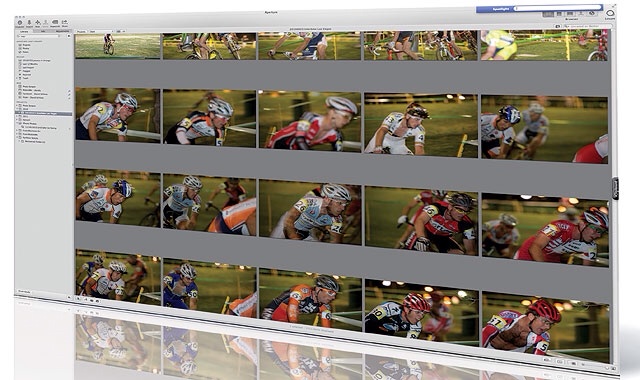
Another great article on Aperture, this one written by David Schloss, of former MacCreate fame. This article discsusses how to work with photos on location and seamlessly integrate them back into your studio's system. This is a question that comes up a lot here, so enjoy!
More like this
- Tip
- Tip
- Tip
- Tip
- Tip

Comments
on December 3, 2013 - 8:16pm
Writing about Aperture’s managed libraries, Schloss warns, “The idea is that a hiccup on the hard drive might make the file unreadable, and the images would be stuck inside the Library forever.”
I think this is mistaken. The icon for a managed library is just a “package,” a kind of glorified folder that follows special system rules.
Control click on a managed library and you’re given the option to Show Package Contents, and inside the package is a folder called Masters. All the original master image files are there, arranged by year, month, day, and shooting session.
Correct me if I’m wrong: a corruption on the hard drive isn’t any more likely to make the entire library package inaccessible than if a corruption made a folder’s contents inaccessible. They’re equally low-risk.
My take: if it suits your working style, don’t fear the managed library.
on December 4, 2013 - 10:17pm
That is correct Joseph, the Aperture library is just a package. I agree with your assessment… there's no fear when it comes to corruption for a managed library.
@PhotoJoseph
— Have you signed up for the mailing list?
on December 6, 2013 - 4:35am
I would also have left my comment on the Digital Photo Pro site with the article – except that site doesn’t allow comments. Sigh.