Why Do My Photos Look Different in Aperture Than They Did on the Camera LCD?
This question came up in the forum today, and I think it’s a great question that can cause a lot of confusion for people. So, I’m addressing it here as a “Tips” post.
“Why do my photos look different in Aperture than they did on the camera LCD?”, and the equally pertinent and confusing “Why do my photos look like they did in the camera for just a few seconds, then change before my eyes in Aperture?”
What you see on the back of the camera is not the RAW file, but is in fact a small JPG file that the camera produces and embeds into the RAW file for this precise viewing purpose. The camera isn’t capable of decoding the RAW file to preview on the back of the LCD (if you think about how quickly you can scroll through hundreds of photos on the LCD, versus how long it takes to do the same thing in Aperture or in the Finder, that will make sense), so instead it shows you the small JPEG photo.
That small JPEG is produced using the image settings you have dialed into your camera (i.e. –4 sharpness, +4 contrast, –2 saturation). If you were shooting JPG or RAW+JPG, then the full-size JPG file that the camera produces would look as you’ve designed it. The RAW file however does not honor these settings; in fact, the “image” that you get from a RAW file is not an image at all. It’s raw data (hence the name), and Aperture decodes that raw data to produce an image. This is why if you open a RAW file in Aperture, Photoshop, or Phase One, they will all look different (whereas a JPEG will always look the same). This raw decode formula, or “recipe” if you will, is one of the things that differentiates one piece of software from another. You’ll find users who swear by a particular image decoder as being “the best”, but of course that’s open to interpretation—some users prefer an image that’s more contrasty, or less saturated, or whatever. (Aperture is, however, obviously the best… hehe)
So the simple answer to the first part of the question is that the JPEG image, as an embedded thumbnail or as a separate JPG file, has had this custom recipe applied to it, whereas the RAW does not (and can not).
But what about the second question; why do you see one thing in Aperture at first, only to see it change?
When Aperture imports RAW files it goes through a procedure that is designed to get photos on screen and available to you as quickly as possible. In short, the first thing Aperture does is grab this little preview JPEG image from inside the RAW file on your memory card, and loads that into Aperture. So initially, it looks just as it did in camera. Then once it’s grabbed all of those JPEG thumbnails (which happens very quickly), Aperture goes back and starts to copy the complete RAW file, and eventually renders a new thumbnail (and Preview file) using its own decoder, from the RAW data. This is when you see the image change before your eyes.
You can actually turn this feature off in Aperture. Under Preferences > Previews, you can enable/disable the feature “Use embedded JPEG from camera when possible”.
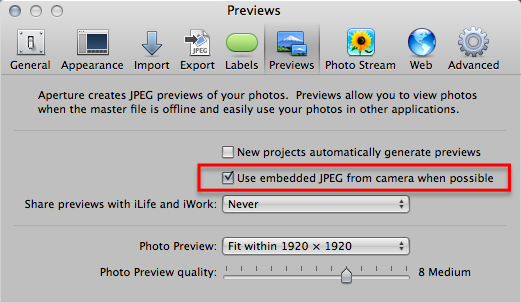 By enabling “Use embedded JPEG from camera…” your Aperture imports will appear to speed up dramatically
By enabling “Use embedded JPEG from camera…” your Aperture imports will appear to speed up dramatically
Disabling this feature will ensure that you don’t see the camera-colored photos inside of Aperture for that brief moment, but it also means your import will appear to be slower. In fact the overall import time will be faster by disabling this, but if you are more interested in seeing your photos quickly and accessing the specific ones you want immediately, then leave it enabled. For a more in-depth look at the topic, check out this article I wrote about a year and a half ago, “A Comprehensive Look at Thumbnails, Previews, and More in Aperture 3”.
OK, I get it, but I want to see my “camera-look” in Aperture!
Fair enough. The solution here is to shoot RAW+JPG (or just JPG, if you don’t need the RAW file). It all depends on your needs and desires. For example, I’ve always treated my little cameras (Olympus PEN, the Lumix GF-1, and now the Fuji X100) as glorified point-and-shoot cameras. I don’t want to spend time messing around with the photos from these cameras; if I want to have complete control over the image, I’ll shoot with my Canons. When I carry a little camera, I want to just shoot and have an image that’s ready to share. So I take the time to tweak the in-camera settings to produce a file that I like, and shoot just JPEG. (Truth be told, I’d rather be shooting RAW+JPEG for those rare instances when I really need the original RAW file, but the X100 write-time for RAW is excruciatingly slow and the camera locks you out of changing settings while it’s writing, so I don’t do that… but that’s another topic!) So the short answer is, if you want the image to look like it does in the camera, then shoot JPG.
Another solution would be to take the time to devise a look from the RAW file, using Aperture’s adjustments, that match the in-camera JPEG look, and then apply that as an image preset on import. This would increase the processing time of import a little bit, but it would give you a RAW file that’s already been tweaked to have the “look” that you like.
So what do you do?
Personally, I have my Canon color-settings at neutral (all adjustments set to zero). I don’t want to be influence by how the image looks on the LCD; I want it to look as “pure”, or natural, as possible. And again in my small camera, I have a “look” dialed into the camera, so I don’t have to mess with it later.
More like this
- Faq
- Forum
- Forum
- Forum
- Tip

Comments
on November 22, 2011 - 9:28pm
Thanks for answering my question with so much detail, it all totally makes sense now! Since my goal is to get as much information out of images I take off flocking birds around dusk and don’t care about how ‘nice’ the images look (in this case ;) ) I will continue taking them in raw and deselect the preview preference as you suggested. But sometimes I indeed take photos in RAW+JPEG with the image settings using the very flat Technicolor Cinestyle used for gettin most information out of the videos you shoot with your DSLR.
Thanks again for your great tip post!
on November 22, 2011 - 9:34pm
Jol,
My pleasure. Remember though if you deselect the option in the Preferences, all that’s going to do is keep you from ever seeing the “camera color” you dialed in. You’ll never see the flat look you have dialed in for your specific uses. If you want to see that flat look in Aperture, without having to customize the look there, then you should shoot JPG or RAW+JPG to achieve that.
Good luck!
@PhotoJoseph
— Have you signed up for the mailing list?
on November 23, 2011 - 3:44am
Very helpful post. Helped me to finally put 2 and 2 together - thanks much.
on July 6, 2014 - 9:11am
Hi, on my D800 import I still do not get why the raw picture still gets distorted that much that not just lighting but also the colours get distorted that much it does not look normal any more. For example, pink looks red and no matter what I try to do to get an image that reflects the actual colour I cannot get it back to pink. Thanks,
Andrej
on July 6, 2014 - 6:36pm
@PhotoJoseph
— Have you signed up for the mailing list?
on July 8, 2014 - 9:07pm
Hi Joseph, your answer is clear indeed. It must be my ignorance to the function of shooting Raw. I thought I would get the most basic information on my camera and that it would allow me more control in postprocessing. However, it will be my personal frustration then that I shot a whole series of photos in Raw and that the colour is distinctly not what the actual colour is. Actual pink is red in raw in aperture. Might be something wrong with my camera. JPEG preview looks fine though. It is that bad that no preview can correct the colour to its original form. It did not believe that this was what Raw was about.
Thanks and I will try lightroom to see if I would get a similar result.
Regards,
Andrej
on July 9, 2014 - 1:35am
Hmm Andrej, that doesn't sound right. The D800 is quite a popular camera so I don't imagine that Apple simply did a bad job on the RAW decode. If you like, post screenshots here comparing the JPEG to the RAW (if you have the JPEG), and if not (or even if so) host the RAW file on Dropbox and I'll download and have a look.
@PhotoJoseph
— Have you signed up for the mailing list?
on July 10, 2014 - 9:15pm
Hi Joseph, thanks. Never used dropbox before so here is a go. https://www.dropbox.com/s/bnw4uunlgnxjzes/DSC_2476.NEF
https://www.dropbox.com/s/ggutqs2988kycnu/DSC_2491.NEF
I hope you can help as I do not get it. Hopefully you will see the true colour in pink when you see the JPEG preview and then all of sudden contrast is increased and pink turns to red.
Appreciate your help
Regards,
Andrej
on July 20, 2014 - 2:01am
Andrej, I finally got to this message, and it looks like the files have been moved or deleted. Can you place them on dropbox again? Also did you try this in Lightroom yet?
@PhotoJoseph
— Have you signed up for the mailing list?