Best RAW processor ever?! Get YOUR photos processed by DxO PureRAW, LIVE! (LIVE Replay)
Photo Moment - April 14, 2021
I accepted RAW photo submissions from live viewers and showed their own photos processed by PureRAW! It's amazing to see the details restored so easily!
Subscribe to the NEW PhotoJoseph LIVE YouTube channel!
This is a new channel (as of March 2021) where all live activity will be happening.
Time stamps…
(use the chapter markers in the video above)
Past Shows
What goes into a huge live stream? (Making-of ResolveCon 2022)
Join me and Aaron Parecki as we outline the entire flow of the ResolveCon 2022 Live Stream; a two-day in-person and live streamed event!
It’s been a while… let’s catch up!
It's been forever! Let's catch up a bit… (including a surprise UPS delivery and unboxing of the iPhone 14 Pro in purple!)
Control your cameras over the network (for VIDEO) — LUMIX Tether
LIMIX Tether is a Panasonic app for controlling cameras over USB a network. In this show we'll explore its capabilities with networked BGH1 cameras.
SmallRig V-Mount, DeckLink HDMI Quad for sale, Cloud Store Mini setup, Niimbot Label Maker and more!
This is a lot-of-little-thing show. I'll update you on the V-Mount battery and SmallRig saga, I've got an HDMI card for sale and I'll explain why I've replaced it, I'm setting up a Blackmagic Cloud Store Mini, and I absolutely love this silly little label maker from Niimbot and I want to show it to you!
YoloBox to YoloBox – Can you stream from one Yolo to another?
The YoloBox has the ability to stream from one box to another, and integrate that stream into your show. Let's see how it works!
I won an Aputure Twitter contest! Aputure sent me a FREE light!
Woah… I won Aputure 's twitter giveaway! Let's unbox the the Aputure Amaran 200d and the Aputure Lantern (softbox) — which I'm most excited to check out!
The Best Cameras for Live Streaming // Stream Day 2022
This livestream is part of the Stream Day 22! Join me and a bunch of other live streaming YouTubers to learn all about the art of the LIVE stream!
YoloBox Updates! Everything New in 2022 (so far)
The YoloLiv Tech YoloBox Pro has gotten a few updates since I last looked at it (1.3.1, 1.5.1, 1.6.0 and 1.7.0)… so let's check 'em out!
The BEST way to make your ATEM portable?
If you've ever had to take your ATEM Mini on the road, then you know what a hassle it can be. This line of custom ATEM cases may be just what you need.
Light-a-palooza! All the Lights I Use in Production
I use a lot of different lights in my video productions… some you may have never seen before! So let's go through 'em all, from NanliteUSA, GODOX, Pixel HK and Sutefoto!
GH6 and SmallRig — Rigging up your LUMIX GH6 with ALL the toys!
SmallRig has created a new cage just for the GH6… but of course it doesn't stop there. Witness the power of this fully operational camera cage!
DOES IT WORK?! It’s finally time for a full-on LIVE 4K test!
This was the first live stream in a while… because I've been busy rebuilding and re-tweaking the setup for full 4K live broadcast!
- 1 of 7
- next ›
Please consider subscribing!! Just click here… https://www.youtube.com/channel/UCv9vBqGf1BALPY_13jMxigg?sub_confirmation=1
And I don’t know why I watched this video, Leica don’t need those kind of software it is already perfect 🤩 when using LR CC❗️






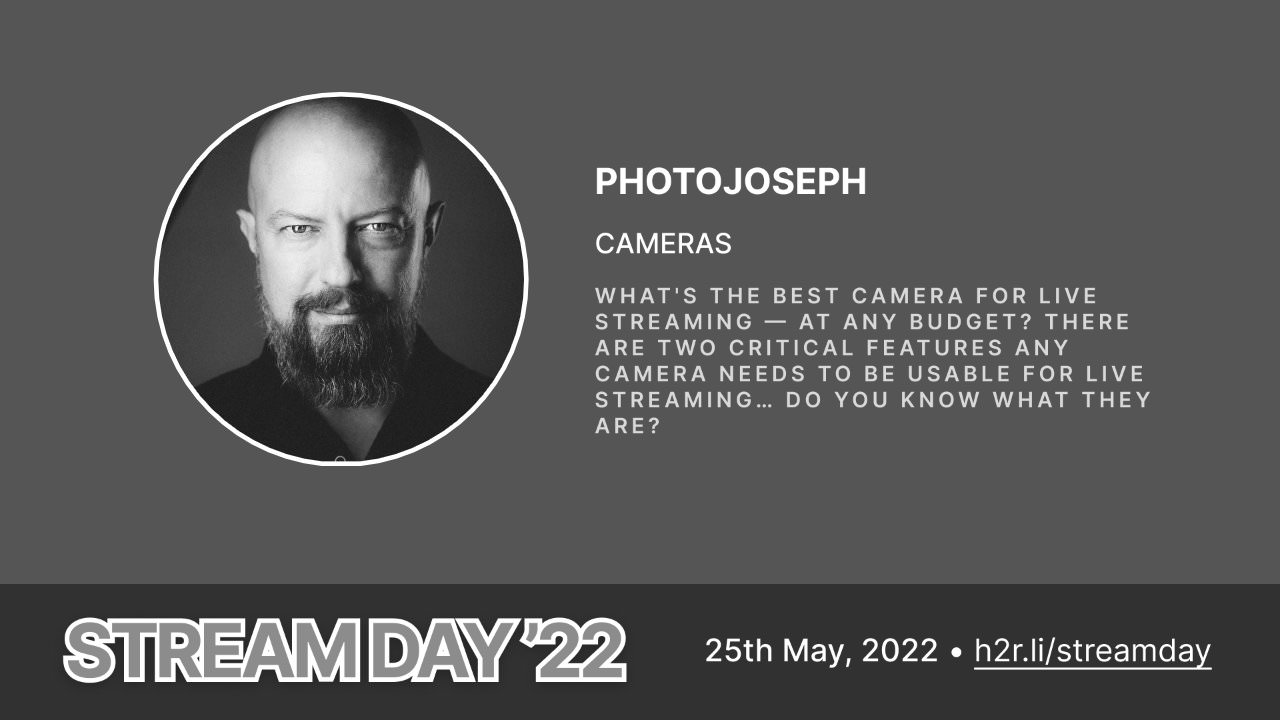
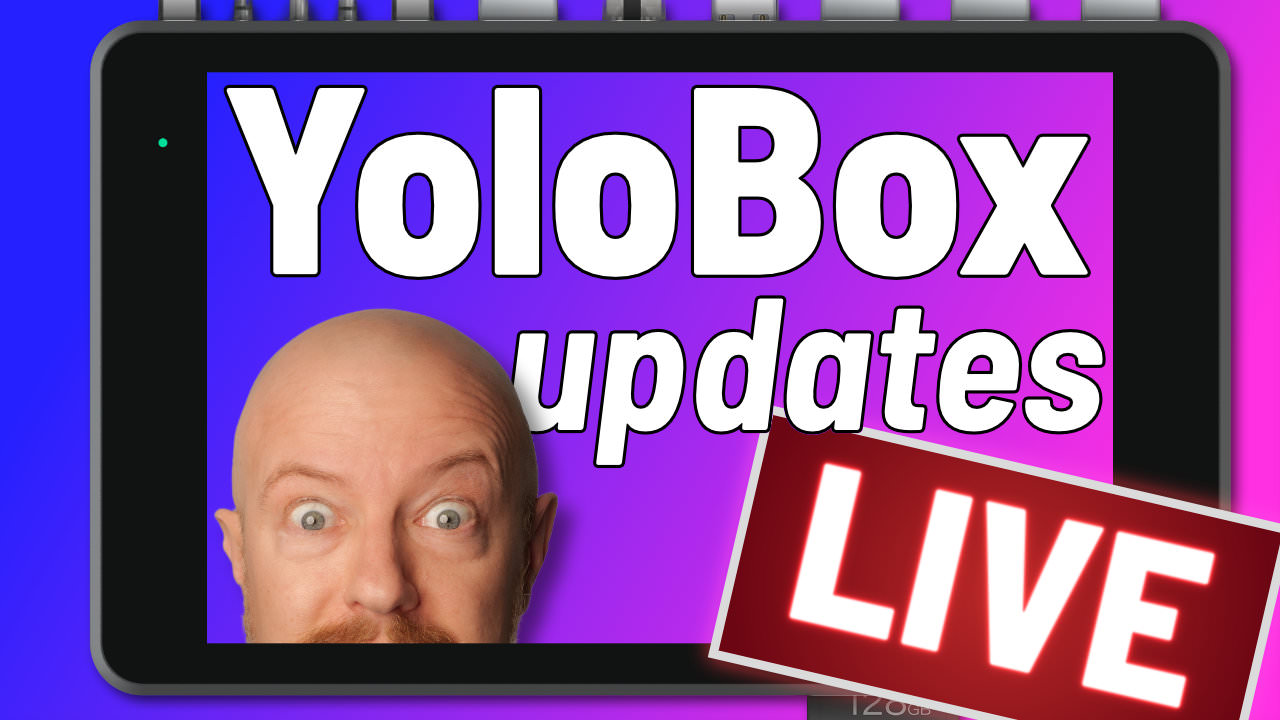



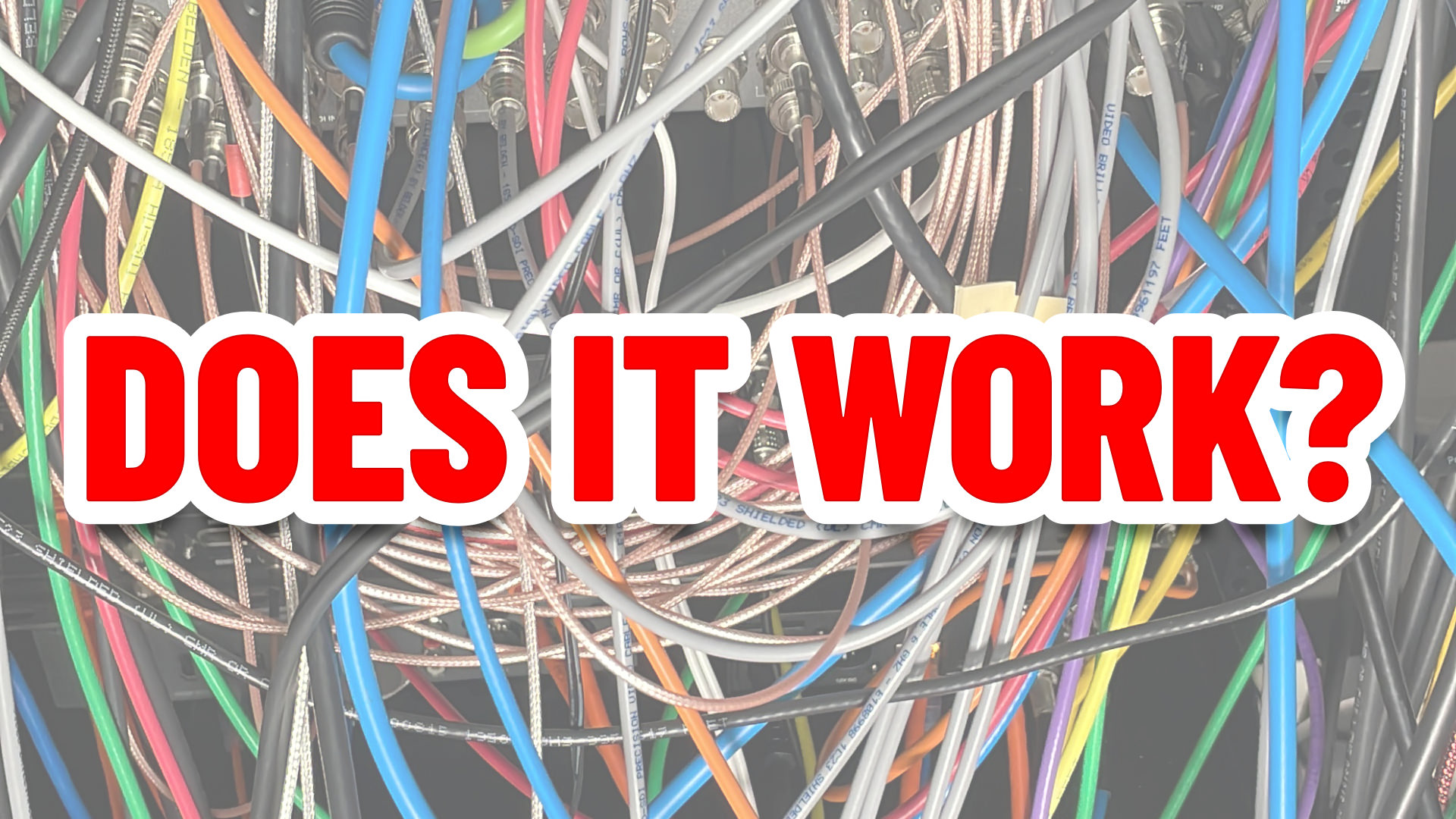
Comments from YouTube