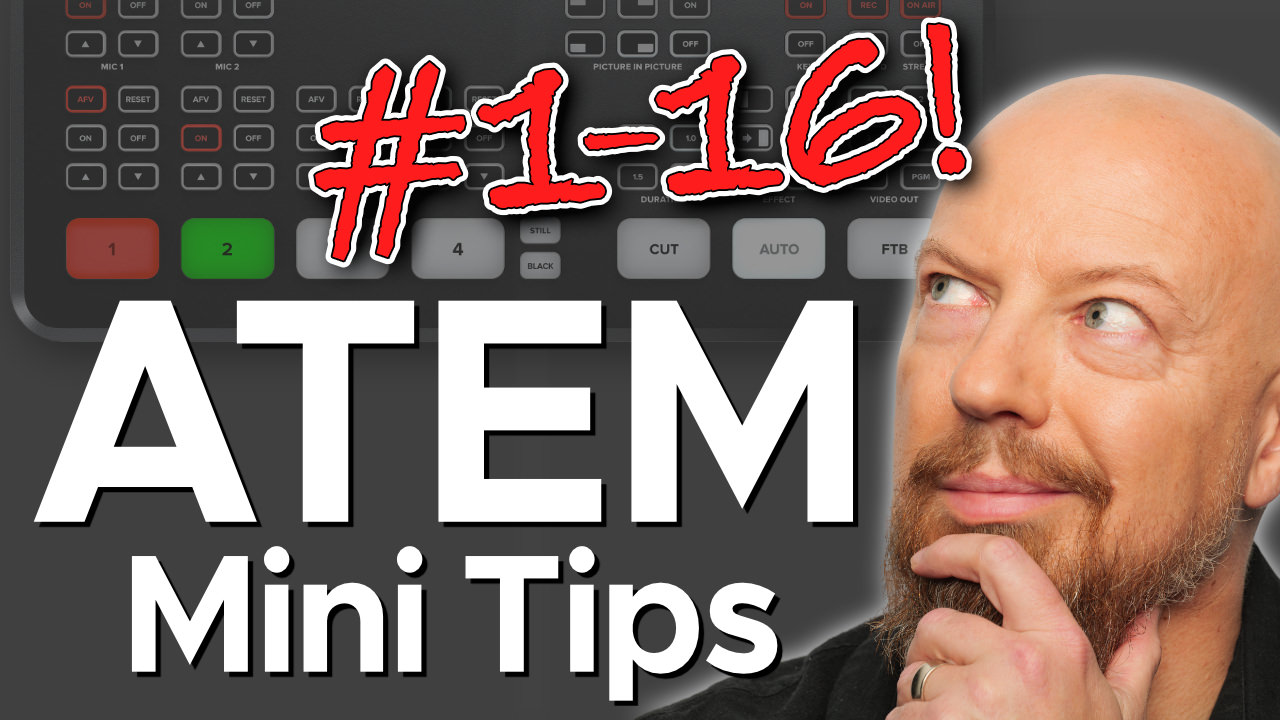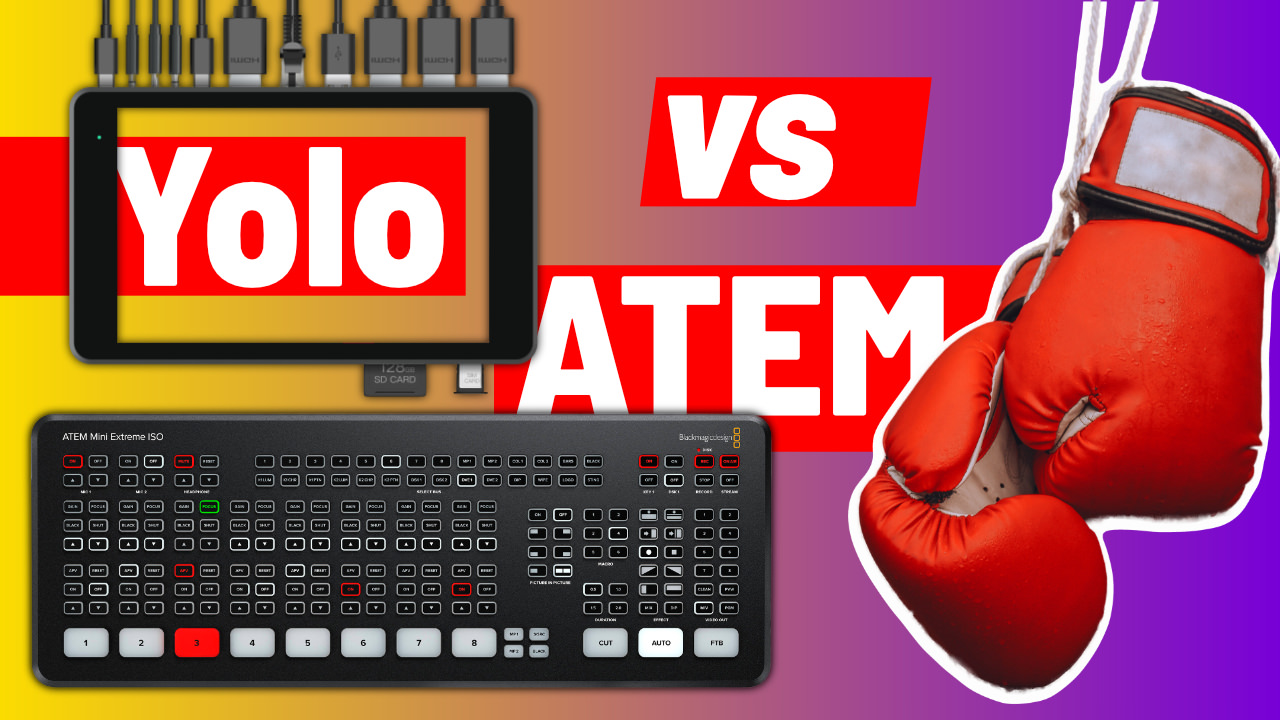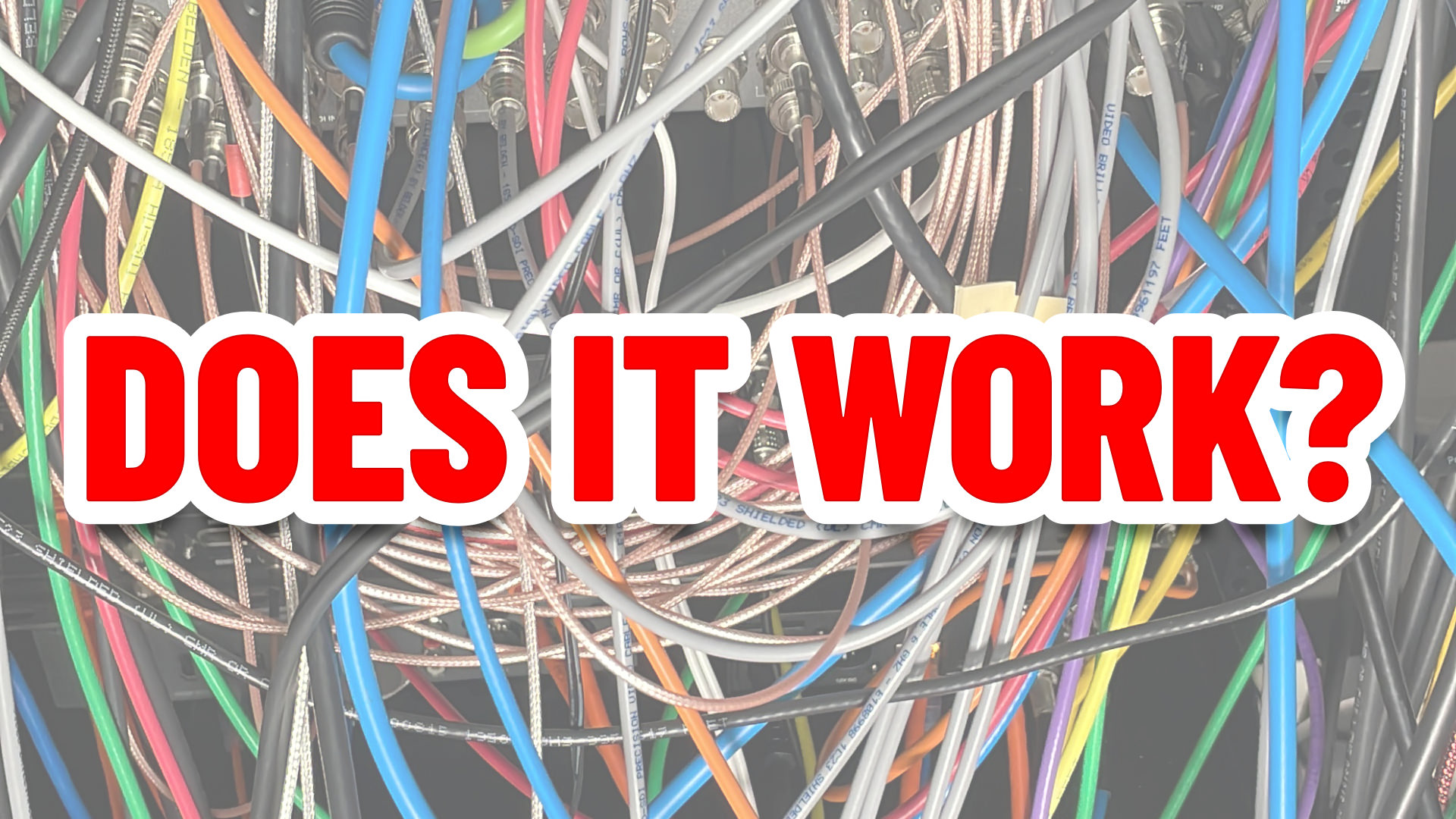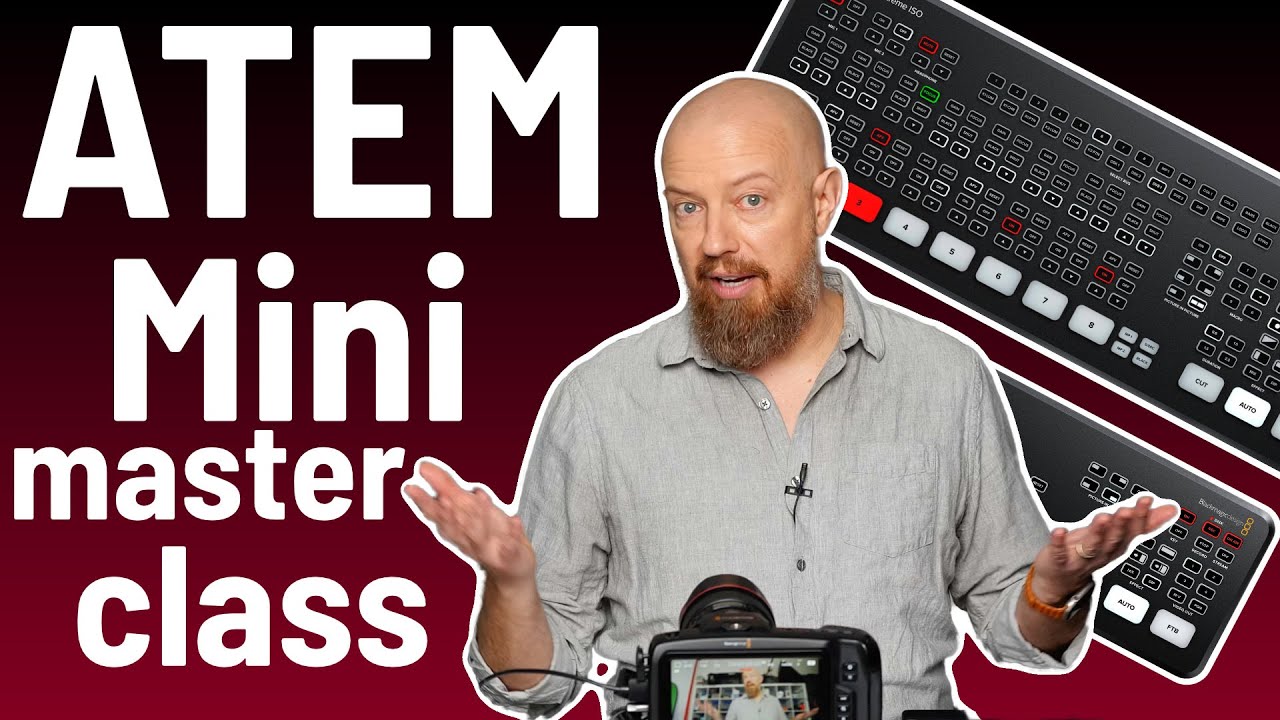Instant Replay in ATEM with DaVinci Resolve — Complete setup guide!
Instant Replay is here! Learn how to create instant replays on your ATEM using DaVinci Resolve (free or paid version!) – and, you can even do it withOUT the new Replay Editor, and withOUT dedicated hardware playback. If you've got an ATEM Mini Extreme ISO or ATEM SDI Extreme ISO and a computer, you're ready to go.