Noiseless by MacPhun is Now Available… and It’s Amazing
Today is the first day that Noiseless by MacPhun is available as a final product. For the last few weeks you were able to get it as a beta, but now the product is complete, and ready to go!
I have to admit, this is pretty impressive. See the screenshot below… that photo was shot at ISO 25,600 on a LUMIX GM-5, and the original file is, as you can see on the left, pretty darn crunchy. But look at what Noiseless has done to it; and this is the default, auto-applied, all-I-did-was-open-the-file setting. Wow!
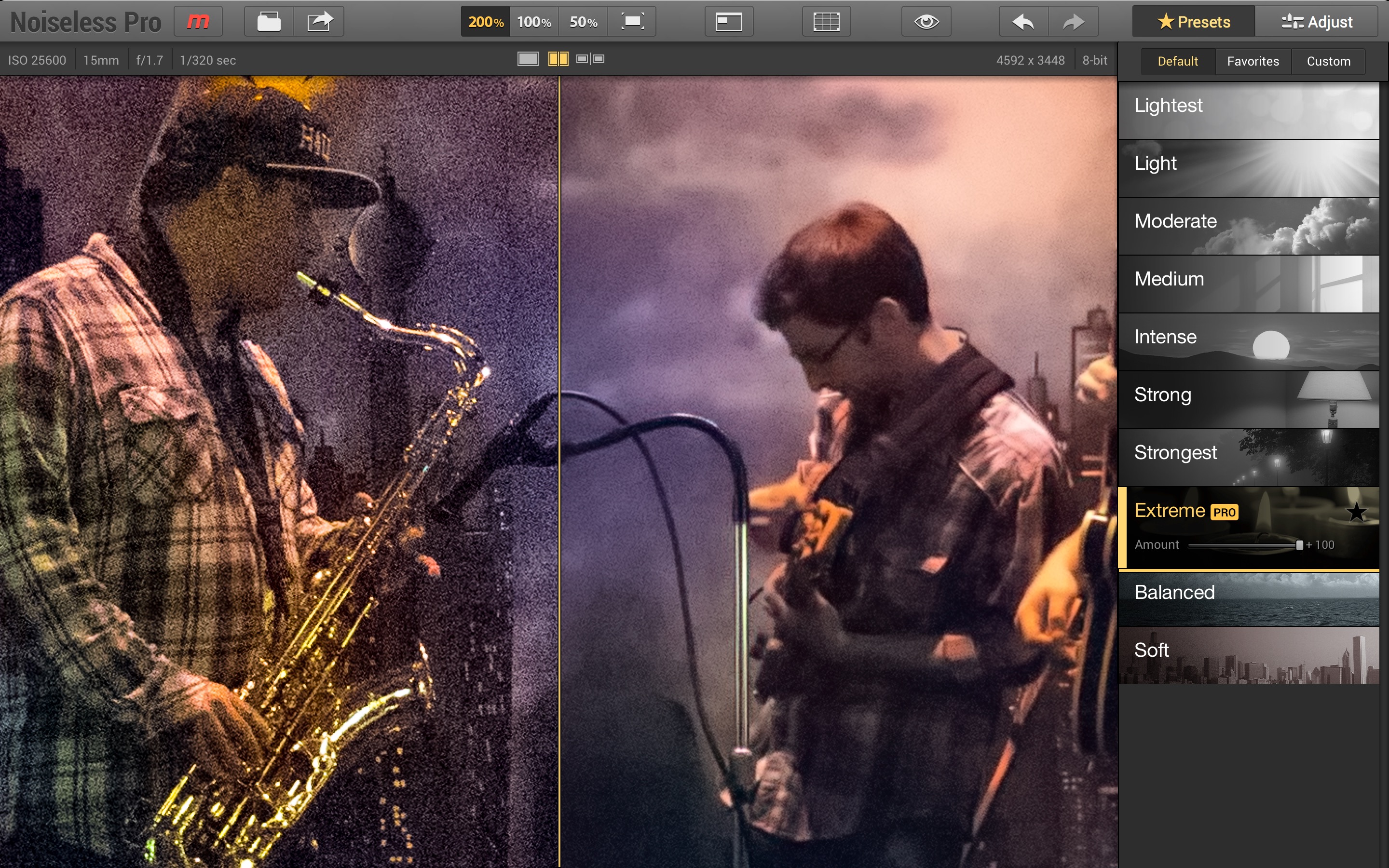 This crunchy, noisy photo was shot at ISO 25,600, but Noiseless by MacPhun has made it sing — click to view larger
This crunchy, noisy photo was shot at ISO 25,600, but Noiseless by MacPhun has made it sing — click to view larger
This is certainly an app worth checking out. It also acts as a plugin for Photoshop, Lightroom and *sigh* Aperture. Knowing MacPhun's commitment to the Mac platform, they'll be making it compatible with Photos Extensions just as soon as Apple lets them.


Comments
on April 16, 2015 - 11:39pm
I don’t mind recommending this for someone with, say, a lot of images that need processing for noise from an event shoot where they had to shoot in less than ideal lighting conditions at ISO 3200+, and they have nothing else to use other than Lightroom. For someone who mainly shoots at lower ISO or works in fine art productions but occasionally has a high iso situation where noise/grain and sharpness must be tightly controlled, I’ve found nothing quite as powerful as Topaz Denoise 5 in fully manual mode, for getting clean AND sharply detailed images. Noiseless can also work standalone, which is a handy feature for some, and therefore it’s a worthy addition to the currently available tools for managing sensor noise.
on April 17, 2015 - 4:04am
After using Noiseless over several days during the trial period I can say it is the best noise reduction software I have ever used. It has both a decent set of presets and the ability to roll your own adjustments. While it is not necessarily expensive in the grand scheme of things, it is one of more expensive titles from MacPhun. But if you shoot in low light - especially with smaller sensor cameras - give this a serious look.
By the way - I exchanged several emails with Macphun support today and they seem to be genuinely excited as they are writing extensions for Photos. That is good news.
on April 18, 2015 - 2:11am
Thanks for weighing in on the new app, Joseph, Jeffrey and Philip. Be sure to check out some of the power controls when cleaning up noise in RAW files (running Noiseless as a standalone), like the “Primary” slider in the Luminance section of the RAW Noise Reduction pane. ;-)
Cheers, Kevin (from Macphun)
Kevin La Rue, Skylum
on April 21, 2015 - 6:24am
Kevin, are you saying that as a standalone Noiseless (and other Macphun apps?) offer more in the way of editing power than when used as a plugin? Just trying to understand…
Steve Hadeen
on April 21, 2015 - 7:03am
Well… yes and no. Thanks for the opportunity to clarify. When running as a plug-in, the Noiseless app relies on the host software to process the RAW files (e.g. using Adobe Camera Raw). Then, when the host apps “pass over” the file to our app it’s no longer a RAW file. Therefore the RAW noise reduction features in Noiseless are not present.
When running as a standalone, Noiseless uses our own RAW processor, keeping the file as a RAW file and revealing some of the specialized controls and features reserved only for RAW editing.
AFAIK, this is the only app of ours that offers significant advantages when running as a standalone vs. a plug-in. I’m working with a photographer now to do a complete comparison video between the two versions and we’ll be sure to explain this as clearly as we can - should be done before the end of the month.
Kevin La Rue, Skylum
on April 21, 2015 - 9:20pm
Yes, I’ll watch the video tutorials and possibly revisit. I’m usually not interested in the standalone component, but it would be nice to know the capabilities, all the same. LR/CC processes HDR brackets back to DNG files, for example, preserving the RAW nature of the files. It would be nice if Noiseless could do something similar, taking a handoff from Lightroom CC and returning it as a DNG file, rather than TIFF. A lot of us are working in 32bit processes for a significant portion of the workflow, so it would be nice if, when starting out, if processing a high noise image, we stay in RAW/DNG before doing any merging to 32bit happens. Am I to assume, also, that the special tweaks of RAW images is only available in the Pro version, correct? The regular version is for JPEG images, I believe?
on April 21, 2015 - 11:17pm
What you’re asking makes sense staying w/in the LR environment where all edits to a RAW file are non-destructive. However, I think what you’re asking is not permissable for external editors (to read in the RAW file and pass it back). Lightroom doesn’t even do it w/ Photoshop.
Yes, to confirm, the RAW image tweaking is only available in the Pro version of Noiseless. Standard version will work on JPG, TIFF, PNG, etc.
Thanks for the great question(s).
Kevin La Rue, Skylum
on April 22, 2015 - 4:34pm
Thanks, Kevin, for the good input. I’m always interested in topics and tools like this, though I have less issue with image noise than some as I look at it purely in a practical way: in what way will it affect the intended presentation: web, print, and fine art. As for RAW and 32 bit workflows, I wasn’t very precise. You’re right about PS returning a RAW or DNG back to LR as a tiff, however, it may, as well as a few other apps, return it as a 32bit tif, which LR can edit, as can Adobe Camera Raw. For some situations, this is pretty handy. I think as PS converts more of their layer adjustment tools to 32 bit compatibility (very helpful with 48bit and 64bit scans of film) it would be useful to be able to package the files in something that other software can understand, such as DNG or 32bit TIF.
For my own workflow, speed is important. I tested DXO and the issue I had with the noise removal was that, for those particular images where it could do the best work, the time wasn’t justified. The images I’m going to spend the most time with, are going to happen to be images of such high quality that noise removal probably doesn’t even enter the equation. Where Noiseless gets my attention is the ability to take an event project shot mostly at ISO 3200-6400, and get them quickly processed into a reasonable facsimile of something shot at 400-800 that can output to decent print quality in book/magazine size and would look clean to the eyes on web media. I feel that the ongoing sensor improvements in low light make the object a bit of a moving target.
on April 21, 2015 - 11:34pm
DxO Optics Pro 9 or 10 allows you to export as a RAW file to get the full advantage of Prime noise reduction (which is pretty awesome). It does import back to LR as a .tif file. You just need to send the image in a different way than most plug-ins. File>Plug-in Extras>Transfer to DxO Optics Pro 9 or 10
on April 21, 2015 - 11:40pm
Ahhh….very interesting. Didn’t know about the File>Plug-in Extra trick. Sends the file back as a .tif (same as Noiseless), but really good to know. Thanks!
Kevin La Rue, Skylum
on April 21, 2015 - 11:43pm
I've used Topaz, Nik, and tried a couple of others. DxO Optics Pro 10 Prime NR is definitely my favorite. Processing a file takes a bit of time, but then to do its thing without affecting sharpness, it needs to. And worth the wait.
on April 22, 2015 - 2:36pm
@PhotoJoseph
— Have you signed up for the mailing list?
on April 21, 2015 - 3:31pm
Looking forward to seeing this video.
Steve Hadeen
on May 3, 2015 - 7:02pm
I noticed that you don’t make the app available via the Apple AppStore “…due to Apple sandboxing…” What is it about Apple Sandboxing that is a problem for this app?
I’m not a developer but my understanding of Apple’s sandboxing is that it’s designed to improve security for the user.
on May 3, 2015 - 7:08pm
Hi - Noiseless (standard version) is available in the App Store, but the Pro version is not. As I understand it, in this case Sandboxing prevents us from delivering software that modifies other software - e.g. when you install our apps as plug-ins to hosts like PS and LR.
So… you could say that it *is* for user security, but in this case it’s preventing legit functionality from being delivered…. ;-)
Kevin La Rue, Skylum
on May 3, 2015 - 7:31pm
Thanks, Kevin. That makes perfect sense. Appreciate you taking time to post the answer!
I’m going with the pro version for the Aperture plug-in support.
When do you think you (and other plug-in developers) will be able to offer this as a plug-in for the Apple Photos app?
on May 3, 2015 - 7:50pm
We’re waiting for Apple to release the developer SDK (or API calls) for Photos - not sure when that will be. Hopefully at the upcoming WWDC in June. The other question is what form they will allow us to take (e.g. how integrated w/ the app vs. running as an external editor).
Maybe Joseph has more info w/ his Apple contacts?
Kevin La Rue, Skylum
on April 22, 2015 - 4:58pm
This is slightly off the track. I know tif is a “compressed” version of raw but still retains all the data. However, I’m getting the feeling from this post discussion that tiff actually has less editing capabilities than raw. Is that correct? Is the ability to edit some things lost once saved at tif? Makes sense to me, if so, that MacPhun apps, and in this case Noiseless Pro, should be done last as I usually utilize them all as a plug in to my editor program. Would that be a correct assumption?
Steve Hadeen
on April 22, 2015 - 5:04pm
@PhotoJoseph
— Have you signed up for the mailing list?
on April 22, 2015 - 10:01pm
Agree - this is getting thought-provoking. I’ve sent the thread to our CTO and want to get more input from him before diving in on optimal workflows, etc. We can talk offline about a post from you or us. Thanks!
Kevin La Rue, Skylum
on April 22, 2015 - 7:02pm
By the way I am quite impressed with Noiseless personally. I know others swear by others and I can’t speak about that as I’ve never used any 3rd party apps for noise. While Noiseless does affect sharpening to some degree, the adjustments and percent of preset can help reduce that. I’ve already applied to two frames (one taken just yesterday) that I thought were totally lost. Still not perfect but what a difference!
Steve Hadeen
on April 22, 2015 - 10:18pm
My sentiments, as well, Steve. Though I have not yet purchased Noiseless (still thinking about whether standard vs pro would suffice) as I don’t have an urgent need at the moment, I was very pleased with the potential of the product, particularly with small sensor cameras such as smartphones have. A few now shoot to RAW files and it’s only a matter of time before iPhones and many others offer RAW image output. I’ve stopped treating my iPhones as toy cameras since version 4s and now, with the iPhone 6+ I take serious care in how I compose and expose the images with it because the output can be potentially very good. I think MacPhun has hit upon a large but neglected segment of photography when it comes to reducing noise and artifacts that will appeal to many levels of experience. Telling someone to get a better camera or live with the noise is not the answer many are looking for or willing to accept.
on May 3, 2015 - 5:19pm
I have checked the link to the MacPhun-Website. It is actually not the ordinary Noiseless product website. Instead, it goes like this: http://macphun.com/de/noiseless?clickid=1mm1Y7W-bxgX2MsShvyA13MPUkVQZyUp…
This makes me wonder: Do you actually get money for each copy sold via that link? And in that respect: Is this recommendation of Noiseless really an objective one?
Please don’t get me wrong. This is an open question for me. I really would like to know. The answer will certainly influence how I see photoapps.com in the future - as a serious photo website or as somebody’s marketing platform.
on May 3, 2015 - 8:32pm
Christian,
Nearly every link is an affiliate link. I make some money based on these which in part allows me to run this site without traditional google ads. Frankly I could make a lot more money if I enabled google ads on here, but I hate those things and built this site to be on that *I* would want to use. As far as objective vs tainted recommendations; I only recommend things here that I truly believe are products worth buying. Not every product is for every user, and I rarely say one is better than another. I don't write negative reviews (this isn't a review site) because if I don't like it, I won't talk about it. If I ever felt an app was dangerous, I would tell you that (and that's come up before but rarely). If I'm talking about an app here, you can be assured that I've used it and enjoy it enough to think it worth sharing with you, and yes I likely make a few bucks when someone buys from here, but that's what keeps the site running.
Sound fair?
@PhotoJoseph
— Have you signed up for the mailing list?
on May 3, 2015 - 10:40pm
Sure, fair enough. I have no problems with affiliate links. And if I would decide to make a purchase for the products you are affiliated with, I’d happily do it using your link. But I for my part would just appreciate of they were declared as such more clearly… just for the sake of transparency.
on May 3, 2015 - 11:14pm
@PhotoJoseph
— Have you signed up for the mailing list?
on May 4, 2015 - 1:44am
I like to see affiliate links mentioned, too, because I want to support the site where I’m getting the information and would feel badly if I purchased directly and found out later I could have purchased through the site and benefited the blogger in the process.
on May 5, 2015 - 12:36pm
Did anyone try out the program Denoise Projects from Projects-Software, and can compare it to Noiseless?
on May 5, 2015 - 4:05pm
I haven't, but if you do it yourself please write an article about it!
@PhotoJoseph
— Have you signed up for the mailing list?