A Photo & Video Backup Strategy While on the Road Traveling: Page 3 of 3
Backing up photos
Now we finally get to the all-important photos backup.
I've already imported my photos into Lightroom. Also, every time I quit Lightroom, it prompts me to back up the library (which I do). So what I want backed up to an external drive are the original images, the Lightroom catalog, and the Lightroom backups.
I certainly could backup these photos to the 1TB external Thunderbolt drive that I'm copying the video files to, however specifically for photos I travel with something else — a tiny little SanDisk Ultra Fit 128GB USB 3.0 Flash Drive. For under $30 on Amazon, this tiny little 128GB flash drive can easily be kept separate from the computer, and even hidden. If I were worried about theft (I wasn't), I could keep this with me while my computer stayed in the hotel. Or hide this in the room so if everything was stolen, this would be left behind. Or toss it in any bag separate from the computer for travel. Or keep it on my person at all times. At 128GB it's likely to be plenty for any single trip (for photos only). And if I don't need a big external drive, then this is the entirety of the backup drive that I need to travel with. In short, I really like having this tiny little drive to quickly copy my originals and Lightroom backups to!
 SanDisk Ultra Fit 128GB USB 3.0 Flash Drive in my MacBook Pro
SanDisk Ultra Fit 128GB USB 3.0 Flash Drive in my MacBook Pro
As far as how to copy the files… of course, it's CCC to the rescue.
Here's what my backup Task for the photo originals and Lightroom backups looks like (and it's currently running a backup in this screenshot). The Task (1) is called “Lightroom to Mini Thumb Drive”, and the Source (2) is the entire Pictures folder (which will be filtered) and the Destination (3) is my tiny flash drive. Inside of the Pictures folder, I've selected some content in the Lightroom (4) folder, and some in the Lightroom Originals (5) folder. What's good here is that when a new folder is created (because for example I've imported new photos into a new dated folder), that will be automatically selected. It does also mean however that I have to be sure if I add anything else to the Pictures folder, I manually deselect it here. There are other ways to do this of course; for example I could have created individual tasks for the Lightroom and Lightroom Originals folder so I didn't have to worry about new content in the Pictures folder getting added to the backup, but this works fine for me.
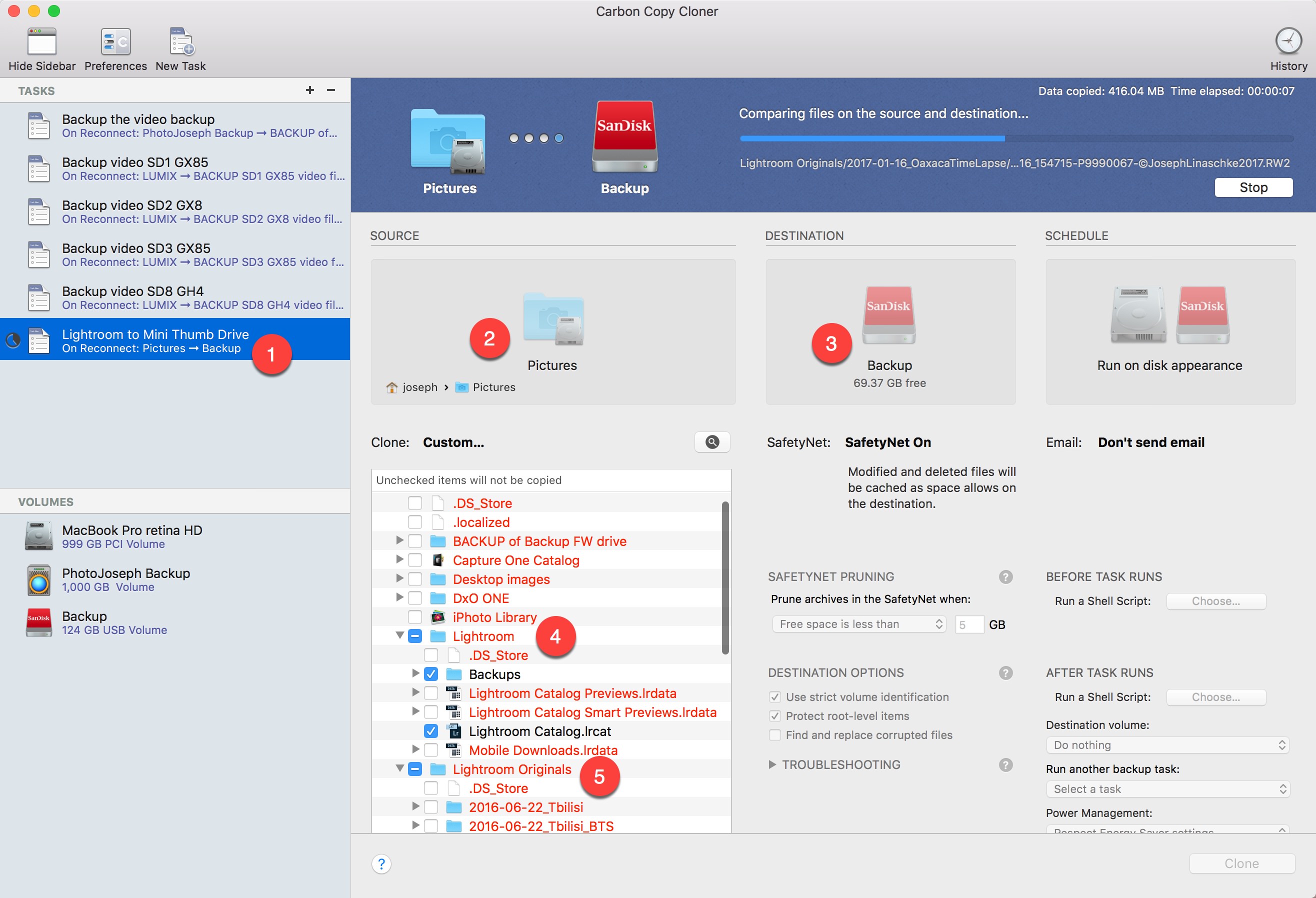 The backup Task to copy all original photos and Lightroom backups to my tiny SanDisk USB flash drive
The backup Task to copy all original photos and Lightroom backups to my tiny SanDisk USB flash drive
And now I'm backed up!
So that's all there is to it! Once the CCC tasks are created, backing up is as simple as plugging a drive in. The initial setup of a CCC Task may feel a little daunting, although you will start in a simplified view mode and it really can be as simple as selecting a source, a destination, and a schedule. I've complicated things because of my video files but that's just me. If you don't already use Carbon Copy Cloner, I encourage you to check it out.
Pages
- « first
- ‹ previous
- 1
- 2
- 3
More like this
- Tip
- Tip
- Tip
- Tip
- Tip

Comments
on January 23, 2017 - 4:17pm
Hi Joseph, Great info! I may have to look into the Sandisk mini option. I currently have all of my photos on a LaCie RAID external HD, but I have CCC automatically back that up to a separate Seagate 2TB slim external HD attached to my laptop on a weekly basis. When I travel I take the Seagate HD with me as my new “main” external HD since it is mirrored with my LaCie which is back at home. I also carry an additional 2TB external HD which I keep separately in different bags when traveling as my travel back up drive. I use CCC to back these up daily after importing my photos. I do not do much if any video. When I come home CCC backs up the Seagate drive to the LaCie. The only thing you have to do when going into Lr when you switch Hds is to relocate the photos folder which is easy to do. However, I like the idea of the Sandisk mini being carried by me at all times and may incorporate this into the mix on my next trip. To quote someone I know, you can’t have enough backup! I do know some people use dropbox as well when traveling. I’d be interested to hear from anyone out there who uses Dropbox to share their experiences with it. I had fun following your adventures on your youtube videos. Looks like a great time in Mexico was had by all.
Cheers,
Florian
Florian Cortese
www.fotosbyflorian.com
on January 25, 2017 - 9:49pm
Hi Florian. Sounds like you have a solid backup strategy :-) As for Dropbox, I live and die by their services but I don't use it to backup photos. I use Backblaze of course, but the same issue would apply when traveling regardless of which you use — lack of bandwidth.
And yes, Mexico was awesome. Come with us next time! We'll return in October. Sign up for the mailing list here.
@PhotoJoseph
— Have you signed up for the mailing list?
on January 26, 2017 - 12:29am
I use Backblaze as well and yes, the internet connection would be a problem with either Dropbox or Backblaze. My Sandisk Mini arrived today! Will get to test it out in about 4 weeks or so when I plan to do some traveling and photographing. Will need to think about Mexico. It is tempting but October this year is not feasible. :(
Florian
Florian Cortese
www.fotosbyflorian.com