Auto Switch Camera Angles Using Macros
Photo Moment - March 11, 2021
Have you ever wanted your ATEM Mini to change camera angles automatically? It's a common question, so I created this ATEM (mini) Tip to show you how!
Need an ATEM Mini?
What this tip is about…
Operating an ATEM Mini is pretty easy, but what if you want the camera angles to change for you? You easily do that using the built-in macros capability! All you need to do is start recording a macro, switch to one input (for example, CAM 1), then insert a pause of however long you want — a few seconds, a minute, whatever! — then switch to CAM 2 (or any other), add another pause, and repeat. That's it!
When you run the macro, it'll switch, pause, switch, pause, etc. And if you want this to continuously switch, you can simply set the macro to repeat! Just don't forget to add a pause at the end of the macro, so that it takes time after the final camera switch, before it starts all over again.
If you want the switches to feel more random, then build multiple rounds of switching into a single macro, each with different timings between inputs, and repeat that. For example, switch to CAM 1, pause 3 seconds… CAM 2, 5 seconds… CAM 3, 4 seconds… CAM 4, 7 seconds… CAM 1, 6 seconds… CAM 2, 3 seconds… CAM 3, 9 seconds… and so-on. You can even change the order that the camera angles switch! Just build a random “pattern” into the sequence, and make it long enough so no one notices that it's repeating. Pretty cool, right?
📄 Full Video Transcript
Past Shows
How to make Stingers in Resolve for ATEM Switchers
If you've ever wanted to make stinger animations in DaVinci Resolve for your ATEM Switchers, here's how to build and export them for your ATEM switcher!
Live Stream from ATEM Using Your Mobile Cellular Phone!
If you've ever needed to live stream from your ATEM over a cellular connection, it's easy to set up as a backup — but on location, everything changes!
How to Connect ATEM Mini to your Network
If you're not sure how to connect your ATEM Mini to the network, this is the video for you! I promise it's really easy… and you may not realize how many benefits there are to doing it!
How to Bring LIVE Callers on Your LIVE Show!
If you've ever wanted to bring a live caller, from Zoom for example, into your LIVE show, using your ATEM Mini, then this Tip will explain exactly how!
Long HDMI over Fiber for ATEM Mini
Standard HDMI is limited to about 20 meters (66 ft). But in this video, you'll see that fiber — now an affordable option — can go much, much longer.
Power ZOOM Lenses on the ATEM with a Pocket Cinema Camera
If you have a powered zoom lens and a Blackmagic Pocket Cinema Camera (BMPCC), you can probably control it from the ATEM Software Control — here's how!
Camera Control with ATEM Mini and Blackmagic Pocket Cinema Cameras (BMPCC)
If you've ever looked at the Camera control tab in the ATEM Software Control app and wondered what all those color wheels are for, this is your answer.
Choosing Which ATEM Macro is Triggered by the ATEM Mini Extreme Macro Buttons
The ATEM Mini Extreme and ATEM Mini Extreme ISO have six macro buttons!! Amazing!! But… what if you have more than six macros?
Choosing the Right Color Profile (Mac Shared Screen)
Does your Mac display look… wrong… on your ATEM Mini? There's a good reason for this. You need to choose the right color profile!!
How to Connect Computer, iOS device, more!
You know you can connect a camera to your ATEM Mini… but what else can you easily connect? It turns out… a LOT! Learn how to configure a lot of things.
Custom Picture in Picture in the ATEM Mini
Taking control and customizing your Picture in Picture, or PiP, on the ATEM is easy to do — but do you know how to save, and recall, custom layouts?
Keeping your ATEM Up to Date!
You've got your ATEM Mini hardware, but is it up-to-date?This video shows you how to download the latest software and install it on your ATEM hardware.
- 1 of 2
- next ›
But need more smart and easy solution
Here’s what we are trying to achieve:
We want to create a scene that zooms in and out slowly for our drum cam on the stage. We found a video that shows us how to do that.
But we now want to make it so that every time we select that camera angle on the switcher it automatically jumps to that scene in ATEM.
And then when we choose another camera angle (one with a camera operator) it goes back to the normal scene automatically which doesn’t have the zoom in /zoom out setting assigned to it.
Is this possible??
I am trying to, very very simply, do live musical performance videos. I want to use four stationary cameras and have the switcher just randomly switch between each view camera by using a dissolve, then take the video and sync it to the multitrack audio that I record separately during the performance.
(Don't need help with the audio or the video editing software–have that down.)
My questions are:
Do you think the Atem Mini Pro is the best/simplest/cheapest product for that?
What really inexpensive, security type, cameras might work with the system?
And last, how should I record/store the video? In other words, do I just plug a hard drive into the switcher?
Sorry to be such a newbie. Any help or insight would be appreciated.
I do have one question however, can I do the same for multiple actions? Or multiple macros auto switch instead of cams? Reason I’m asking it’s because I want a different overlay for each cam that’s all.
Thanks
I do have one question however, can I do the same for multiple actions? Or multiple macros auto switch instead of cams? Reason I’m asking it’s because I want a different overlay for each cam that’s all.
Thanks
Is there a way to start that script from the ATEM itself once it's programmed?
To answer your questions, I was using the large camera switch buttons and the AUTO button to change sources. . The USK would switch off when I did so.
I just watched your second ATEM mini tip video (nice series so far!) where you partially touched on macro setup details that I was not familiar with. I’m wondering if that is my solution and will give that a shot.

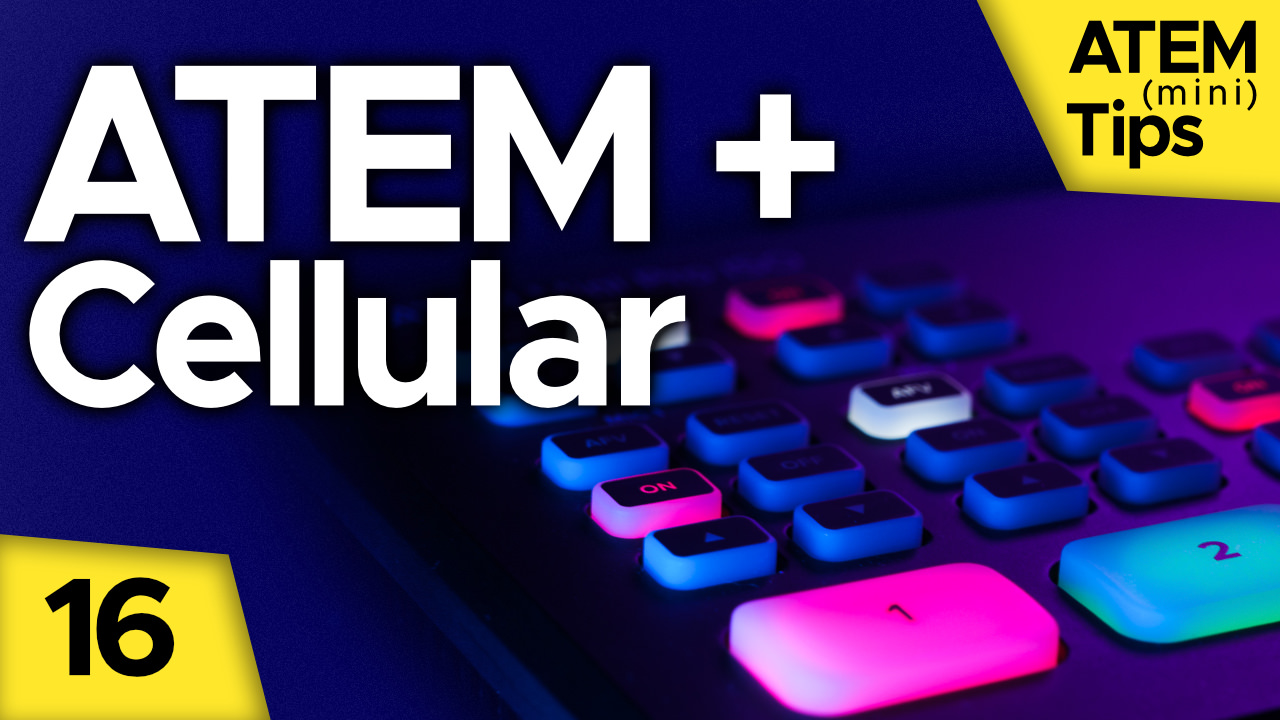








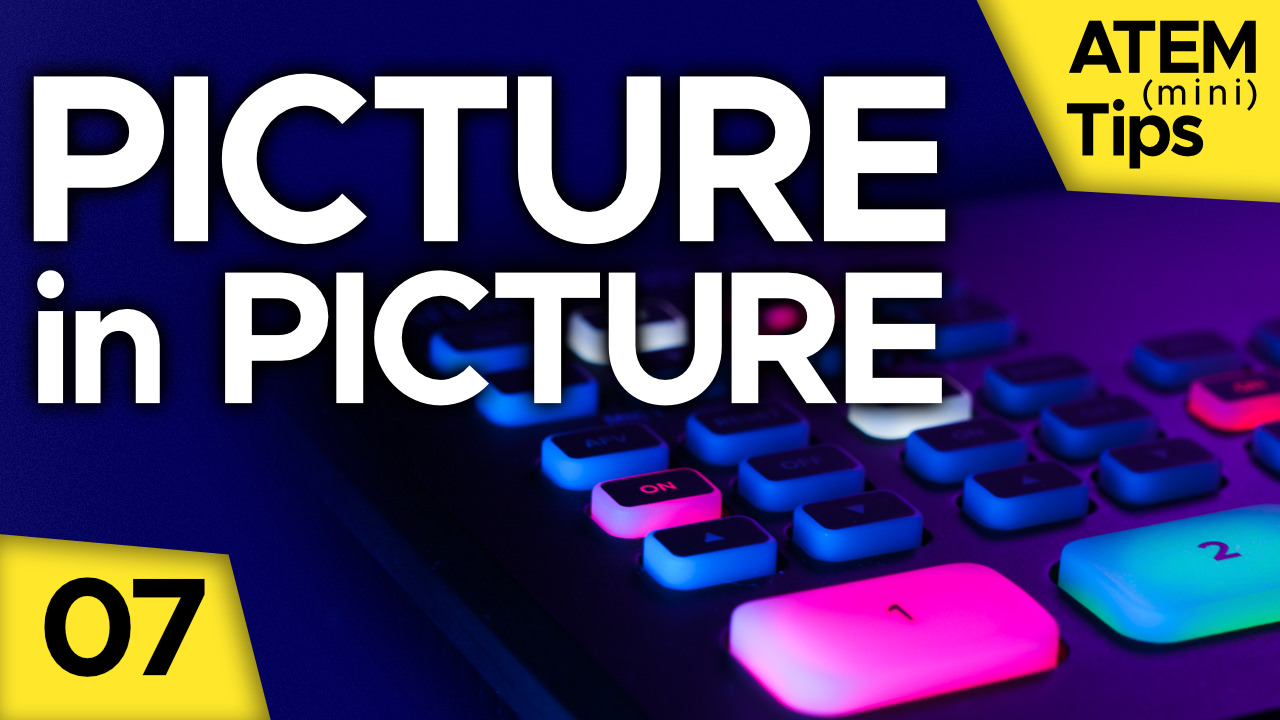

Comments from YouTube