Duplicating & Editing Macros in XML
Photo Moment - March 15, 2021
If you need to record multiple similar macros, especially complex ones, repeating yourself can feel… well… repetitive! In this tip I'll show you how to avoid repetition and errors by editing an XML file instead of recording the same thing over and over and over again…
Need an ATEM Mini?
What this tip is about…
You're on your way to becoming a macro master… but why oh why do you have to repeat yourself so many ties? Fret not, for it's possible to not only duplicate, but make subtle edits and even corrections to complicated macros but just editing a line of code.
I know what you're thinking — “I'm no software engineer!!” — don't worry, neither am I. But you'll learn in this video just how easy it can be to replicate a few lines of code, and then identify and change the ones you need.
Here you'll learn how to take a macro that loads camera 1 and a graphic for camera 1, and then replicate and edit that to switch to CAM 2 and graphic 2… CAM 3 and graphics 3… and so on! This is building off of tip #002, so if you missed that one, be sure you go back and watch it!
📄 Full Video Transcript
Past Shows
How to make Stingers in Resolve for ATEM Switchers
If you've ever wanted to make stinger animations in DaVinci Resolve for your ATEM Switchers, here's how to build and export them for your ATEM switcher!
Live Stream from ATEM Using Your Mobile Cellular Phone!
If you've ever needed to live stream from your ATEM over a cellular connection, it's easy to set up as a backup — but on location, everything changes!
How to Connect ATEM Mini to your Network
If you're not sure how to connect your ATEM Mini to the network, this is the video for you! I promise it's really easy… and you may not realize how many benefits there are to doing it!
How to Bring LIVE Callers on Your LIVE Show!
If you've ever wanted to bring a live caller, from Zoom for example, into your LIVE show, using your ATEM Mini, then this Tip will explain exactly how!
Long HDMI over Fiber for ATEM Mini
Standard HDMI is limited to about 20 meters (66 ft). But in this video, you'll see that fiber — now an affordable option — can go much, much longer.
Power ZOOM Lenses on the ATEM with a Pocket Cinema Camera
If you have a powered zoom lens and a Blackmagic Pocket Cinema Camera (BMPCC), you can probably control it from the ATEM Software Control — here's how!
Camera Control with ATEM Mini and Blackmagic Pocket Cinema Cameras (BMPCC)
If you've ever looked at the Camera control tab in the ATEM Software Control app and wondered what all those color wheels are for, this is your answer.
Choosing Which ATEM Macro is Triggered by the ATEM Mini Extreme Macro Buttons
The ATEM Mini Extreme and ATEM Mini Extreme ISO have six macro buttons!! Amazing!! But… what if you have more than six macros?
Choosing the Right Color Profile (Mac Shared Screen)
Does your Mac display look… wrong… on your ATEM Mini? There's a good reason for this. You need to choose the right color profile!!
How to Connect Computer, iOS device, more!
You know you can connect a camera to your ATEM Mini… but what else can you easily connect? It turns out… a LOT! Learn how to configure a lot of things.
Custom Picture in Picture in the ATEM Mini
Taking control and customizing your Picture in Picture, or PiP, on the ATEM is easy to do — but do you know how to save, and recall, custom layouts?
Keeping your ATEM Up to Date!
You've got your ATEM Mini hardware, but is it up-to-date?This video shows you how to download the latest software and install it on your ATEM hardware.
- 1 of 2
- next ›
While loading, it said it might not work and I still did it cos we really needed the custom macros and now it doesn't move using software control. Can't seem to be able to factory reset it unlike the Atem Mini series. Please advise?
I’ll have to admit - it’s quiet tedious, and is essentially the reason for the hold up for the launch of our show. Like you say, it seems to take the pre-existing conditions of the last position of the ATEM switches, and continues from there… which is seemingly more difficult when I’m live streaming/interacting with an audience, and switching between setups into he fly.
I would love for you to be on our show, one day.
We have the following setup:
• Atem Mini (basic), Stream Deck Small and Companion
• Some BMD macros for our Companion commands; nothing special: camera and PiP, PC and PiP
The problem is: After nearly exactly a minute we have a some total broken frames. In detail it looks like codec issues: Some parts of the image are moved to another position. This only happens together with Companion.
The unexpected thing is that these broken frames appear not in the moment we switch something with Stream Deck. It just happens in this 1-minute rhythm.
Any ideas or tipps on that? Should we try to work with this pause command in the macros?
I'm trying to use a macro button on an ATEM Mini Extreme ISO, so that when pressed, it will create a marker in the project file and I can see it when I open it in Da Vinci Resolve. Any help is appreciated!
The more complex bit I don't understand is how to prepare the footage, say in Final Cut Pro or Davinci Resolve for play in. Can I expect the Video Assist to directly play an H.264 stream edited at 1080p25 or 1080p50 directly from the SD card? What wrappers does it recognise (MOV, MKV, MP4)? Does the folder layout on the SD card for the Video Assist to play have to be laid out in a particular structure with a particular naming convention?
Alternatively would I be better off to export the project with one of the codecs like ProRes that the Video Assist uses for it's own recordings? If I do this, again what should the folder structure and naming convention be?
And finally if the source footage is 2160p25 for instance, do I have to downscale it prior to playback or is there a way to set the Video Assist play back options to downscale it for me? If Video Assist can't do this and a HyperDeck can, I have not yet made my purchase and it might affect what I do.
Sorry for the long question but I am really interested in the workflow and how to make it work.
Excellent tutorials!!! I have been slogging away with this concept for many days.
A question, I changed the labe input name on the atem software to reflect what i need on the multi-view for buttons..
Does the macro recorder reflect tis change or does it always refer back to a factory setting as far as labels?
Much appreciate your generous spirit in creating this series of tips.
I felt the Xml was going to be too complicated. Yet your instructions were great.

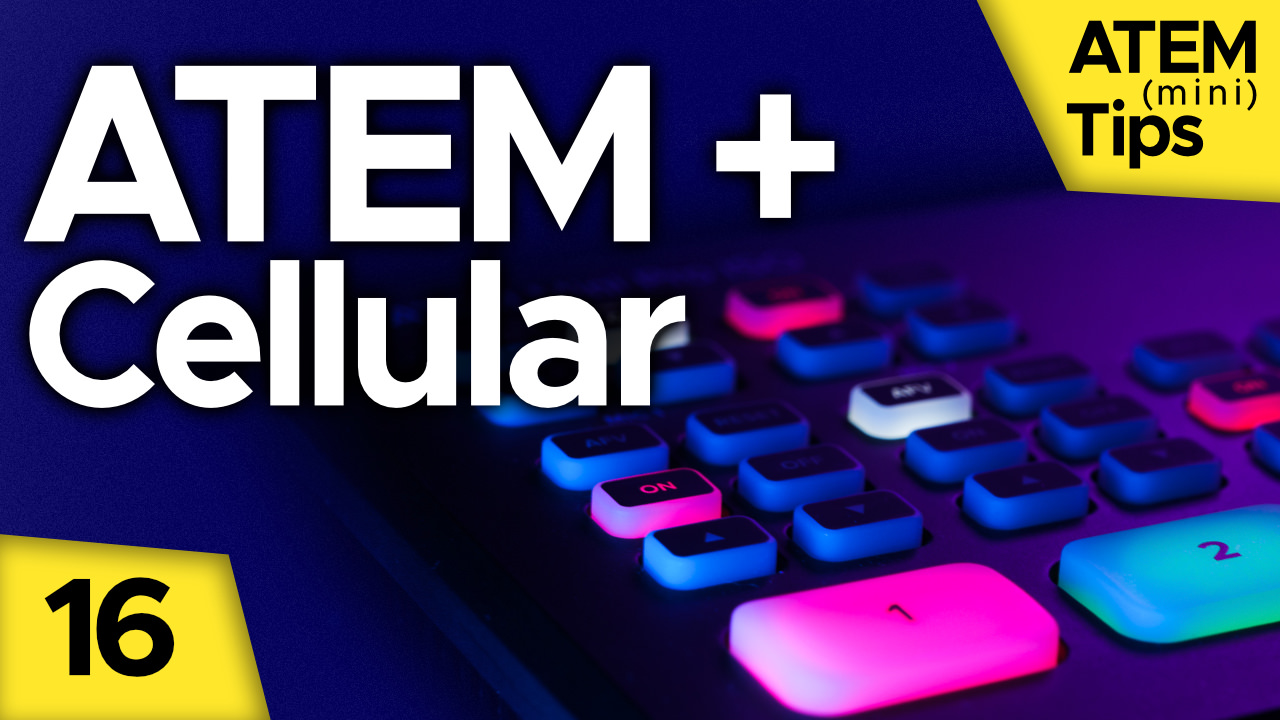








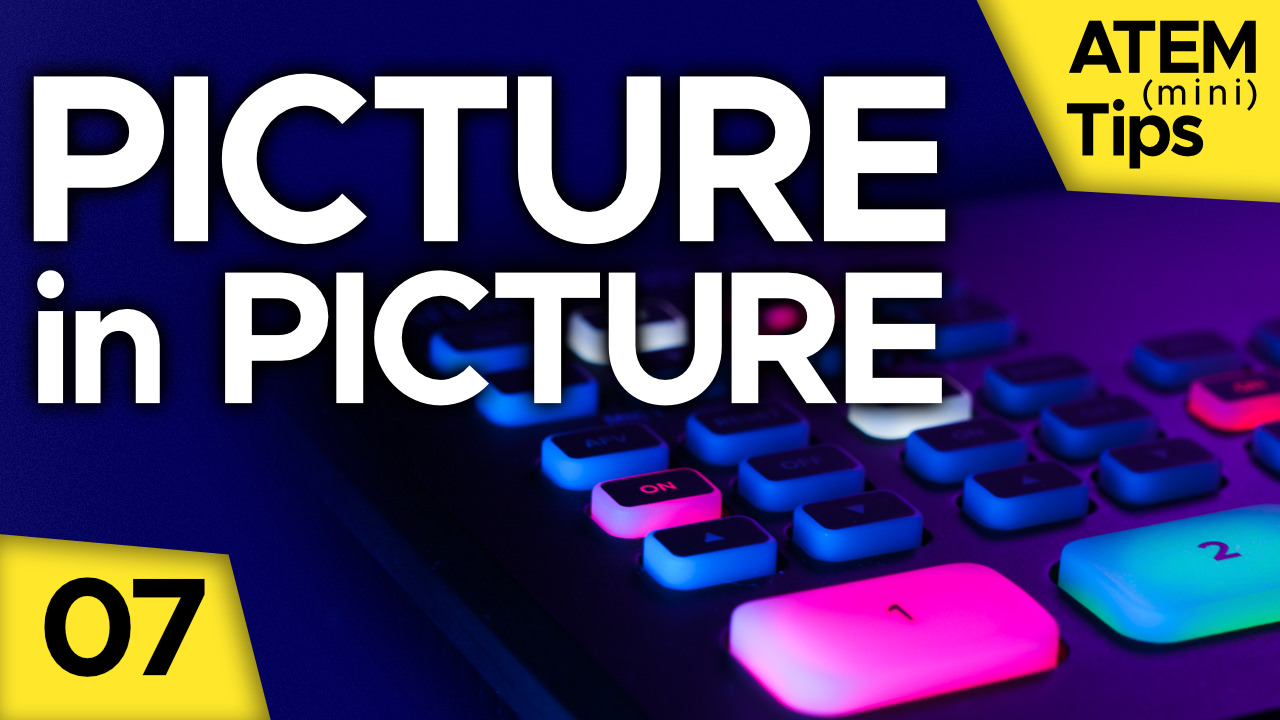

Comments from YouTube