Camera Control with ATEM Mini and Blackmagic Pocket Cinema Cameras (BMPCC)
Photo Moment - May 28, 2021
If you've ever looked at the Camera control tab in the ATEM Software Control app and wondered what all those color wheels are for, this is your answer. You can control the Blackmagic Pocket Cinema Cameras (BMPCC) through the app, and in this video I'll show you how it works!
Need an ATEM Mini?
- ATEM Mini
- ATEM Mini Pro
- ATEM Mini Pro ISO
- ATEM Mini Extreme
- ATEM Mini Extreme ISO
- ATEM Streaming Bridge
- Blackmagic Web Presenter HD
What this tip is about…
The ATEM Software Control app has a page for camera control, but it doesn't do anything, unless you have a Blackmagic Pocket Cinema Camera attached. Then, it does a LOT of things!
In this video, I'll show all the camera control options, including Lift Gamma and Gain, color controls, Camera Gain, Shutter and White balance, aperture and even focus! You can even build macros to control many aspects of the camera as well!
And, if you're using an ATEM Mini Extreme or ATEM Mini Extreme ISO, then you even have hardware buttons on the switcher to control the camera! It's pretty cool what you can do.
📄 Full Video Transcript
Past Shows
How to make Stingers in Resolve for ATEM Switchers
If you've ever wanted to make stinger animations in DaVinci Resolve for your ATEM Switchers, here's how to build and export them for your ATEM switcher!
Live Stream from ATEM Using Your Mobile Cellular Phone!
If you've ever needed to live stream from your ATEM over a cellular connection, it's easy to set up as a backup — but on location, everything changes!
How to Connect ATEM Mini to your Network
If you're not sure how to connect your ATEM Mini to the network, this is the video for you! I promise it's really easy… and you may not realize how many benefits there are to doing it!
How to Bring LIVE Callers on Your LIVE Show!
If you've ever wanted to bring a live caller, from Zoom for example, into your LIVE show, using your ATEM Mini, then this Tip will explain exactly how!
Long HDMI over Fiber for ATEM Mini
Standard HDMI is limited to about 20 meters (66 ft). But in this video, you'll see that fiber — now an affordable option — can go much, much longer.
Power ZOOM Lenses on the ATEM with a Pocket Cinema Camera
If you have a powered zoom lens and a Blackmagic Pocket Cinema Camera (BMPCC), you can probably control it from the ATEM Software Control — here's how!
Camera Control with ATEM Mini and Blackmagic Pocket Cinema Cameras (BMPCC)
If you've ever looked at the Camera control tab in the ATEM Software Control app and wondered what all those color wheels are for, this is your answer.
Choosing Which ATEM Macro is Triggered by the ATEM Mini Extreme Macro Buttons
The ATEM Mini Extreme and ATEM Mini Extreme ISO have six macro buttons!! Amazing!! But… what if you have more than six macros?
Choosing the Right Color Profile (Mac Shared Screen)
Does your Mac display look… wrong… on your ATEM Mini? There's a good reason for this. You need to choose the right color profile!!
How to Connect Computer, iOS device, more!
You know you can connect a camera to your ATEM Mini… but what else can you easily connect? It turns out… a LOT! Learn how to configure a lot of things.
Custom Picture in Picture in the ATEM Mini
Taking control and customizing your Picture in Picture, or PiP, on the ATEM is easy to do — but do you know how to save, and recall, custom layouts?
Keeping your ATEM Up to Date!
You've got your ATEM Mini hardware, but is it up-to-date?This video shows you how to download the latest software and install it on your ATEM hardware.
- 1 of 2
- next ›
https://youtube.com/playlist?list=PLRe8DcOhgslpSQkH8ycUW9xCmNg2I4b0y and don't forget to subscribe! https://youtube.com/c/photojoseph?sub_confirmation=1
The filter control allows you to switch ND filters in Blackmagic Pocket Cinema Camera 6K Pro and Blackmagic Studio Camera 6K Pro. Press the left or right ND filter buttons to cycle through the options.
Using Camera Control 81
But I mean if it's able to see if Gain is at ISO 400 for example and aperture is at 2.8 or 2.0. I'm not used to the generic controls without some kind of data representation behind it. 😅
Note: This isn't happen with my BMPPC 4K. All firmwares are updated BTW.
The only way that I found so far to fix it, is using an external monitor with I/O HDMI, connecting the camera to the monitor; with that the camera doesn't change codecs and I can use the 16:9 ratio and the monitor to the Atem. BUT, obviously I lost control over the camera like color correction and tally light, and I need those.
Other way is converting the HDMI signal thought the BM Bidirectional converter HDMI to SDI and again SDI to HDMI. It works, the 16:9 ratio remains but losing again control over the camera. Surfing the web I found that connecting a second SDI cable to return the "control" and works, BUT in that second the cameras blink and change the codec and I ends right where I start, losing the 16:9.
So, do you had any idea of what is going on here? You are my only hope Obi-wan, neither in BlackMagic support are catching my consult and always respond something else.
Are you able to trigger recording on the camera through the ATEM?
I want to record on the 4 cameras, but would love to be able to start the recording from the floor, using something like a phone.
Thanks!
https://youtu.be/XQKvAdzr1Yc
BMPCC->HDMI->HDMI to SDI Converter-> ATEM Television Studio HD?
I am curious about your thoughts on this path?
Can we also use color setting in atem mini?
What setting do you have on the bmpcc? Is the setting on video or film? Are you loading any luts on the camera? When I connect my bmpcc, the atem program image look extremely pale and flat
I came across:
<Op id="CameraControlFixedPoint16Bit" address="5" category="0" parameter="2" action="Set" values="1"/>
// Did change the iris, but not in steps (min/max)
<Op id="CameraControlFixedPoint16Bit" address="5" category="0" parameter="2" action="Offset" values="1"/>
// Changed the handle in the software (in steps) but the iris did not change
<Op id="CameraControl16Bit" address="5" category="0" parameter="4" action="Set" values="1"/>
// Changed the iris in a wired way (not in steps though). The software did not react at all to it.
I was wondering if you could record a macro on your Extreme and while recording it, clicking on the up or down button to see what the actual xml code is for changing the iris in steps. This would be very helpful.
Do you need a lens that works with the camera in order to use any of the CCU controls?
We’ve got 3 PCC 4Ks, and the ATEM mini extreme iso. The lenses on the cameras are not controllable, connected with mount adapters, but we were hoping that at least we could control other settings.
Both the ATEM and cameras are up to date, and connected through HDMI directly to the switcher. Is there a maximum HDMI cable length maybe? Currently we are on 25ft cables.
I booted everything up earlier today to show a friend of mine that I hadn't talked to in a while, and one of the cameras did randomly start working with it. The other two are still a no-go.
Oh well. Hopefully once we get a new, dedicated computer for this stuff, it will work. Right now we're on a Mac that belongs to my brother in law, but everything is on a different profile.
Thank you for testing it!

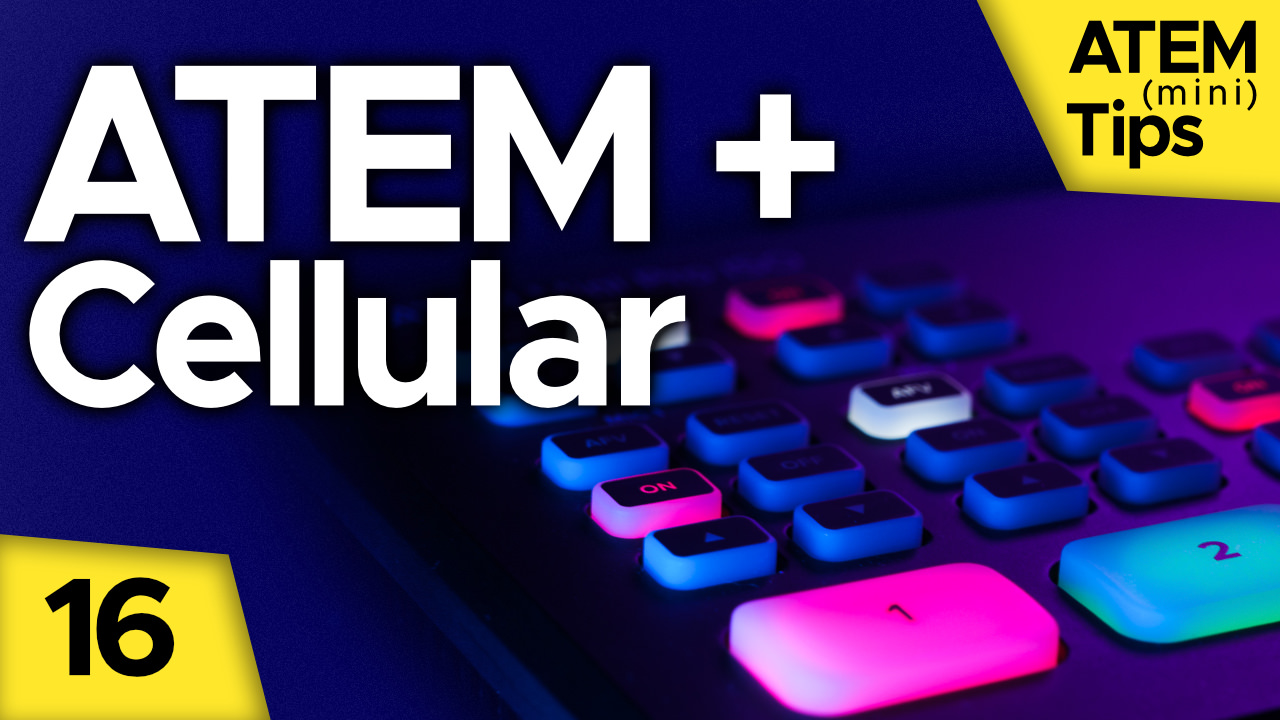








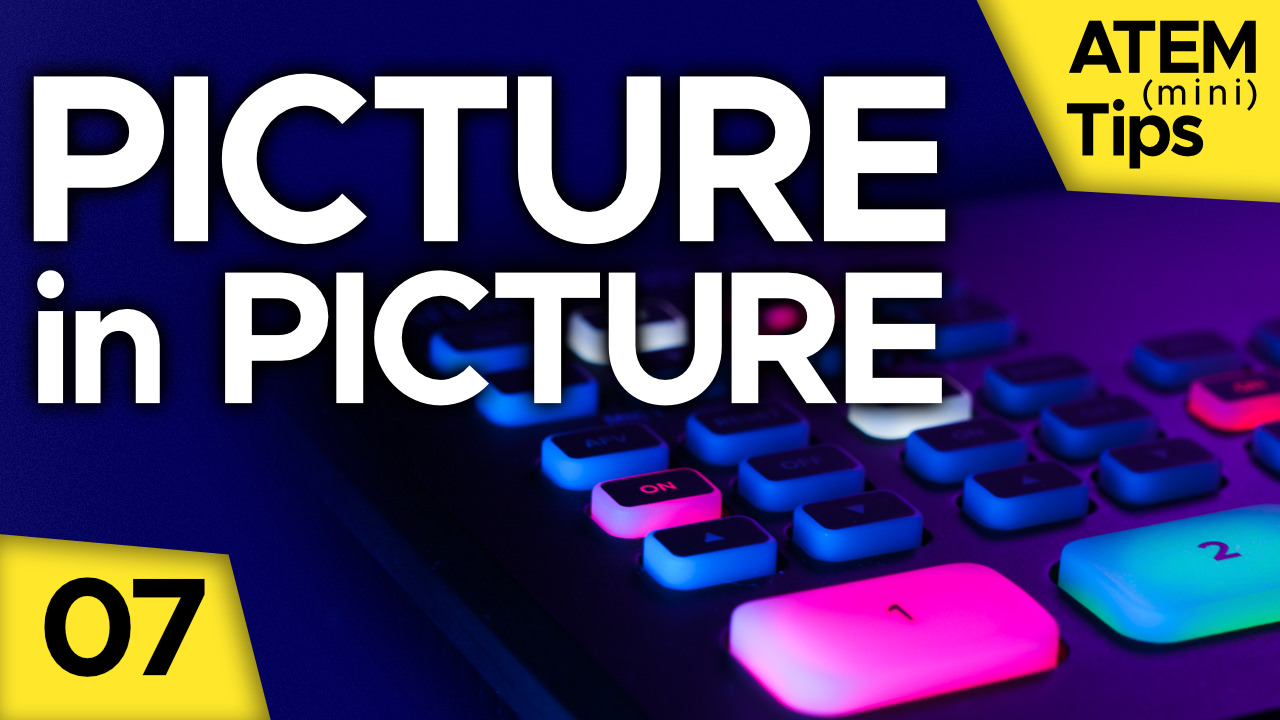


Comments from YouTube