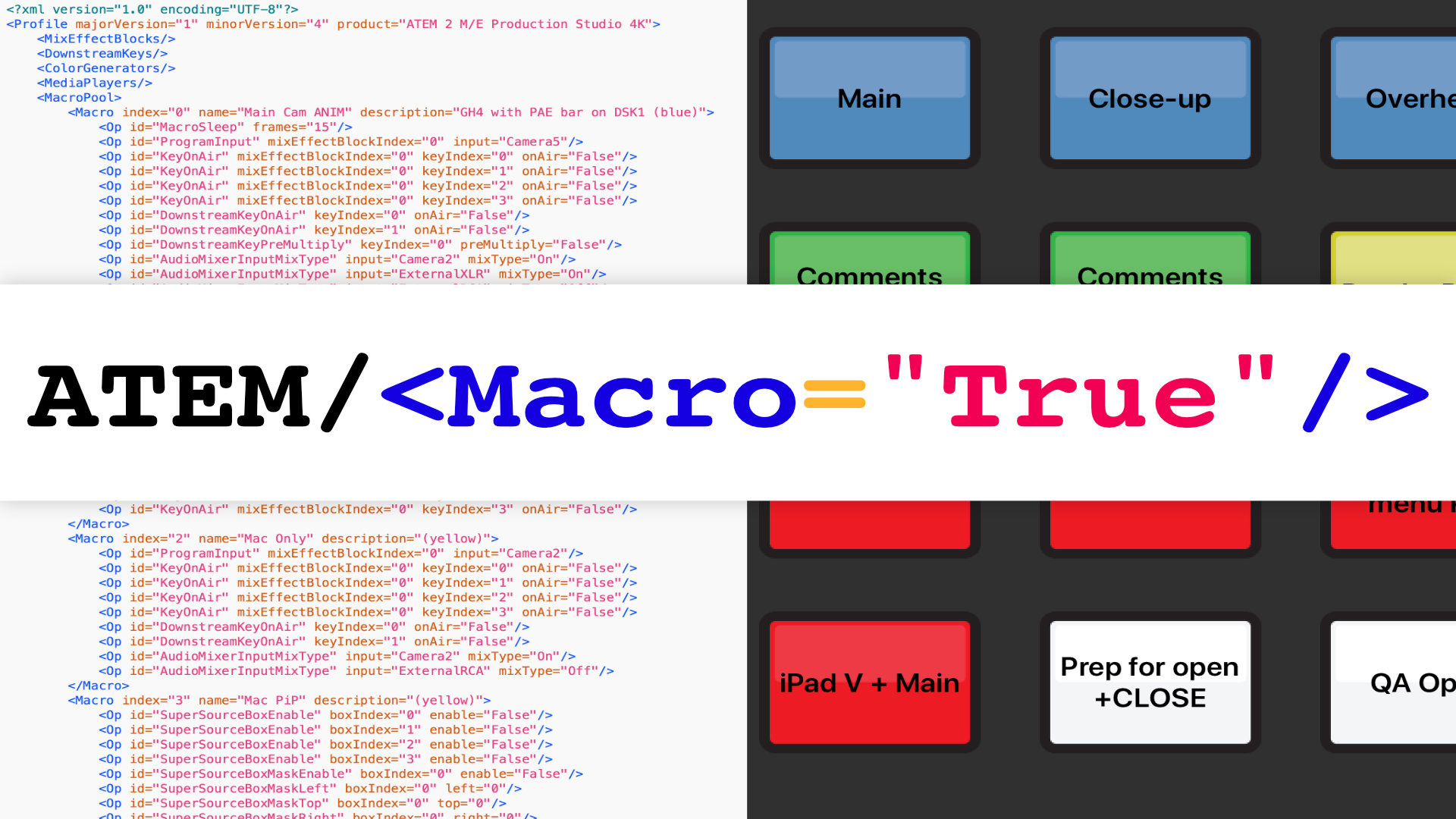LumaFusion: Overview
Live Training Session 1700
This is our first look overview of the LumaFusion iOS video editing app. Yes, this is the first video app we're doing on the site… with more to come! As always the overview is a FREE high level look at the app.